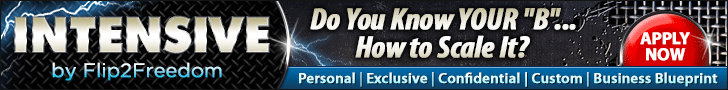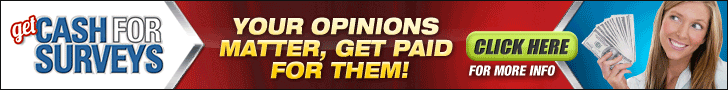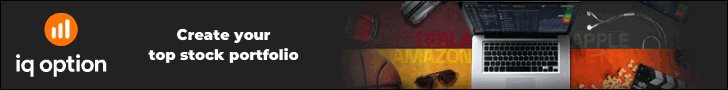The Nest is our customer portal that gives users complete visibility and control over all their Owl Labs devices. With the Nest, IT administrators have a single location to view, manage, and assess their entire fleet of Owl Labs products — and it just got an upgrade.
One of the most valuable aspects of every Owl Labs product is that it gets smarter over time as its AI software learns, and as we deploy consistent software updates. Let’s take a closer look at the new features we’ve deployed to the Nest over the last few months.
Over the last three months, we’ve added several new features to the Nest experience, including:
- The ability to manage device passwords remotely.
- Support for our newest product, the Owl Bar, provides users with the ability to remotely manage the front-of-room camera, ensuring everyone can be clearly seen and heard.
- A new login process, as well as the option to enable two-factor authentication.
- The ability for Nest Administrators to manage software updates for all their organization’s Owl devices.
- The ability to remotely reboot devices from the Device Details page.
- The ability to edit device names from the Device Details page.
- Multiple UI improvements.
- Bulk device updates
- Bulk or one-off device passcode management
Fleet management lets you maximize the impact of all your Owl Labs devices and achieve better meeting equity during your hybrid meetings. The Nest is Owl Labs’ fleet management headquarters.
The Nest provides IT managers with the ability to remotely troubleshoot, update, reboot, and tweak settings for their entire fleet of Owl devices. In addition to fleet-wide settings, users can use the Nest to optimize individual devices and update default settings, cutting down on the time it takes to get your tech ready for each meeting.
The Nest also gives users access to game-changing features like:
- Presenter Enhance more closely tracks a single presenter, no matter where they are in the room. This feature makes the presenter the consistent focus of the Main Stage video, maximizing the impact of their presentation for remote employees.
- Panoramic Strip Toggle: The panoramic strip at the top of the video screen is a hallmark of the Meeting Owl. However, sometimes a panoramic view can be distracting if there aren’t many people in the meeting room. The Nest makes it easy to toggle the panoramic strip on or off, depending on the preference of meeting attendees.
- Double Talk: Few things derail a hybrid meeting as quickly as audio issues. Toggling the Double Talk feature is an easy way to address common audio issues like echoes and audio dropouts.
- Noise Reduction: If your Owl device is in a room with persistent background noise the Noise Reduction feature will eliminate it so you can focus on the voices of meeting participants.
The Nest has an analytics dashboard that allows IT leaders to see all their Owl device data in one location. Learn how many attendees your meetings have, how many meetings are using your Owls, and more. These data insights can empower organizations to invest in technology that’s making a measurable impact and identify any pain points in their hybrid systems.
Technology in the office should make work more efficient, not more difficult. The Nest gives IT managers the ability to easily monitor, update, and troubleshoot every Owl device that their company uses from one location. These updates ensure your entire fleet of devices is always ready to go and cuts down on frustrating IT issues when it’s time to start a meeting.
To access the Nest, you must first be listed as a Nest Administrator for your organization. Nest Administrators are usually IT leaders who are responsible for making sure all the tech tools their organization uses are operating properly and correctly configured. By default, the first person to log in to the Nest is assigned the Administrator role. You can add new Nest users by following these steps.