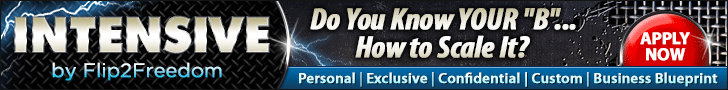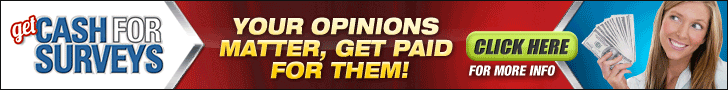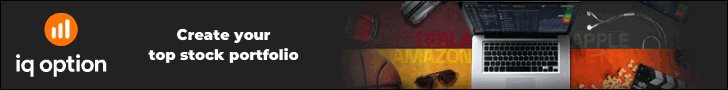When it comes to your money, you always want to ensure that things are safe and sound. It is a sensitive topic and needs more consideration, especially if you have a large amount stored in your financial accounts. This is where Two-Factor Authentication on Robinhood comes into play as one of the best ways to secure your account.
If you have an investment account on Robinhood and you want to secure your personal information, you’ve come to the right place.
I’m using Two-Factor Authentication in all my accounts that support it, not just Robinhood. In my experience, it is a great additional security layer that can’t be compromised as easily as a password.
Key Takeaways
- Enabling 2FA on the Robinhood platform is easy and secure
- It gives you much more security in your personal accounts (password + mobile device needed to log in)
- Available on iOS and Android
- You should still use strong passwords and never reuse them
Important Reminder
Two-factor authentication or two-step verification is an additional layer of security on top of your normal password. It is still important to use strong passwords and not reuse them across multiple services or websites. Consider using a password manager to simplify the process of remembering your passwords.
Reusing passwords comes with a significant risk that you should avoid at all cost.
What Is Two-Factor Authentication?
Sometimes, a password is just not enough. There are many bad players out there that absolutely have the ability to gain access to sensitive information, such as a password. Or maybe you are reusing your password on multiple sites, and somebody got access to that shared password.
Two-factor authentication (also known as 2FA) is a second layer of security on top of your normal password. It adds your personal phone to your account as a trusted device. So, if your password gets compromised, an attacker will also need physical access to your phone to access your account.
This layer of security is not unique to the Robinhood App. It is, by now, in fact, a standard system across many brokerage apps and bank accounts.
When you enable 2FA, each login will ask you for a password and an additional code for the second layer. This code you access in a separate app called an Authenticator app. Think about it as a collection of all your accounts that you have enabled 2FA for. Not just the Robinhood app.
Related posts about Robinhood:
Why Is Two-Factor Authentication On Robinhood More Secure?
Attackers or bad actors who gain access to your password will still be unable to access your account. They will need additional physical access to your mobile phone.
In addition to that, the code generated by the Authenticator App you use is only valid for a short period of time. After that, a new code is generated. The usual lifetime of one code is 60 seconds. Think of these one-time codes as a time-based one-time password. You just don’t have to remember them.
Every time you try to log into your account from a new device (e.g. from a new phone), you are asked to insert a 2FA code generated by the Authenticator App. If you want even more security, many 2FA systems provide an option that will always ask for a generated code without exceptions.
This makes it much harder to access your account. But it is not impossible. Sometimes, attackers try to contact you via SMS or email and instruct you to send them the code in the hope that you will fall for it.
Important Security Tip:
No company that offers 2FA will ever ask you for a security code generated in your Authenticator App!
You Can Choose Which Authentication App To Use
This is an important fact to understand when dealing with 2FA. There are multiple apps out there that all do the same thing. It is completely up to you to choose the one you like most. They all are available to android users as well as ios users.
Robinhood itself does not offer an Authenticator App but relies on these third-party options:
Important Note
Keep your authenticator app updated to ensure that any security leaks or bugs are fixed as soon as updates become available. You can use auto-updates to automate this process.
Other Options To Secure Your Robinhood Account
Two-factor authentication does not only come in combination with an Authenticator App. Your second option is to use a text message sent to your phone number.
With this way of 2FA, Robinhood will verify your mobile phone as a trusted device and will send you a generated SMS code when you try to log in. It is the same principle, just without an additional app.
How To Enable Two-Factor Authentication In Robinhood
Thankfully, Robinhood makes it easy to enable Two-Factor Authentication in your Robinhood Account. Just follow these simple steps:
- Select Account (person) → menu (3 bars) or Settings (gear)
- Select Security and privacy
- Select Two-factor authentication
- Choose any authenticator app you like
- Select Open app to add your key to the authenticator app
- Open your authenticator app, and confirm that you’d like to add Robinhood
- Copy the verification code generated by your authenticator app
- Paste the code into your Robinhood app, and select Continue
- When you get a backup code from Robinhood if you ever lose access to your device, it is highly recommended to save this code in a secure place. Good examples are a password manager, saving a screenshot in a password-protected folder, or writing it down and locking it in a safe.
Robinhood allows you to log out from all of your other trusted devices at any time. If you think that your account security is compromised, you can use this functionality to force a logout from all your other trusted devices:
- Select Account (person) → menu (3 bars) or Settings (gear)
- Select Security and privacy
- Select Devices
- Select Log out of all other devices
What If I Lose My Phone?
When you set up 2FA, you will be asked to store a generated one-time backup code in a secure place. Don’t skip that step! This code can be used alongside your username and password to regain access to your account.
After your one-time passcode is used, you’ll be asked again to enroll in 2FA to get a new backup code.
If your phone is lost and you don’t have a backup code, your only option is to contact the Robinhood Support Team.
Final Thoughts – Enable Two-Factor Authentication On Robinhood
Two-Factor Authentication is a secure method that you can use to protect your personal information using your mobile device. It adds an extra layer of security that is much harder to compromise than just a simple password. Especially since not everyone is using strong passwords to begin with.
In this post, I taught you the general idea of 2FA as well as how you can enable this feature in your Robinhood Account.
2FA is not just available for Robinhood users. Other financial apps and brokerage services also provide similar systems to enhance the security of your online accounts. Examples are bank accounts, trading apps for crypto exchange, and any other brokerage app or online account that handles sensitive data.