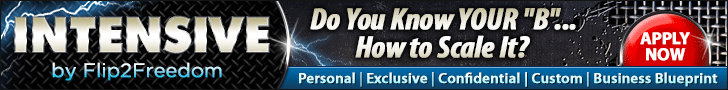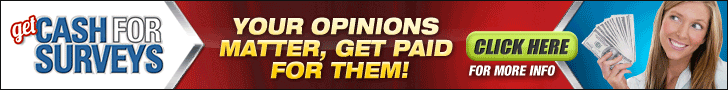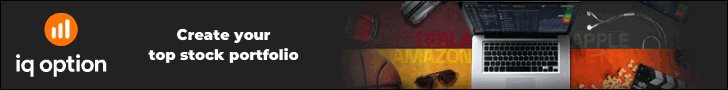4. Create Faceless YouTube Videos
Ok, so now that we’ve got to the fun part, you might be asking, Well, that’s great. I wrote the scripts, and my new channel is ready to go, but what software do I use? How to Make YouTube Videos Without Showing Your Face?
Well, the trick is simple. You actually deliver information, showing images and video clips while recording a vice-over. Let’s dive into some of the most common software and techniques that you can use –
The simplest method is to create a video using Stoskpotos and ready-made video clips (Storyblocks is one of the common ones to use). You can edit your video with free editing software, or if you want to add special animation and make professional videos, you can use Final Cut Pro or Adobe Premier (this, of course, would require an investment of time to learn the software and money).
Another option which is very common these days among faceless YouTube channels is using whiteboard animation software. For this option, you wouldn’t need to learn any editing software; the only software you would use is the whiteboard animation software. You can use Doodle or VideoScribe to create these videos; you don’t need any technical skills to use them.
If you want to keep your videos simple or can’t invest the money in software, you can also use PowerPoint to create a slideshow and record your screen, adding music and voice over (btw, Canva can help you do that as well, and they also have beautiful presentation templates that you can use for free). You would be amazed how many successful YouTube channels are doing just that.