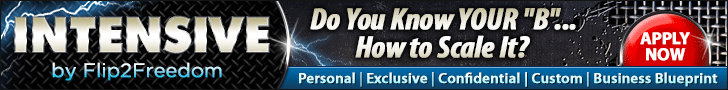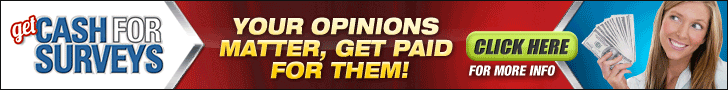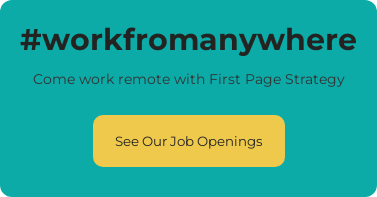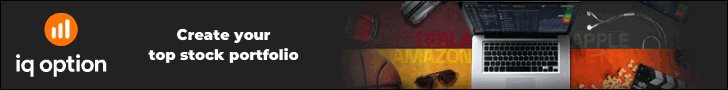What happened when Ralph Macchio’s Karate Kid struggled to overcome a challenge? Take a trip back with me to 1984, and you might remember — his character, Daniel, takes on menial chores and repetitive tasks until he has them down.
But he wouldn’t have been able to master those skills without Mr. Miyagi giving him the necessary tools and training.
Consider me your personal sensei — but instead of teaching you martial arts, I’m going to teach you the art of remote work and hybrid scheduling to maximize your productivity…and preserve your sanity.
But first, let’s look at the current state of affairs in remote/hybrid work.
The Evolution of Where We Work
We like to say we were remote when remote wasn’t cool. It was, in fact, my raison d’etre for founding FPS. Back then, fully distributed companies were something of a novelty — a curiosity viewed with a lot of skepticism by the traditional working world.
Then, COVID changed everything. Suddenly, most companies — even those who once scoffed at the concept of working remotely — were forced to exile employees to their home offices. And guess what? The work continued. Businesses survived, and employees thrived.
Now, as we see some stuck-in-the-past employers trying to force workers back to the office, more and more are fighting to stay remote or at least reach a compromise. In fact, currently, a vast majority of businesses have chosen to adopt a hybrid business model.
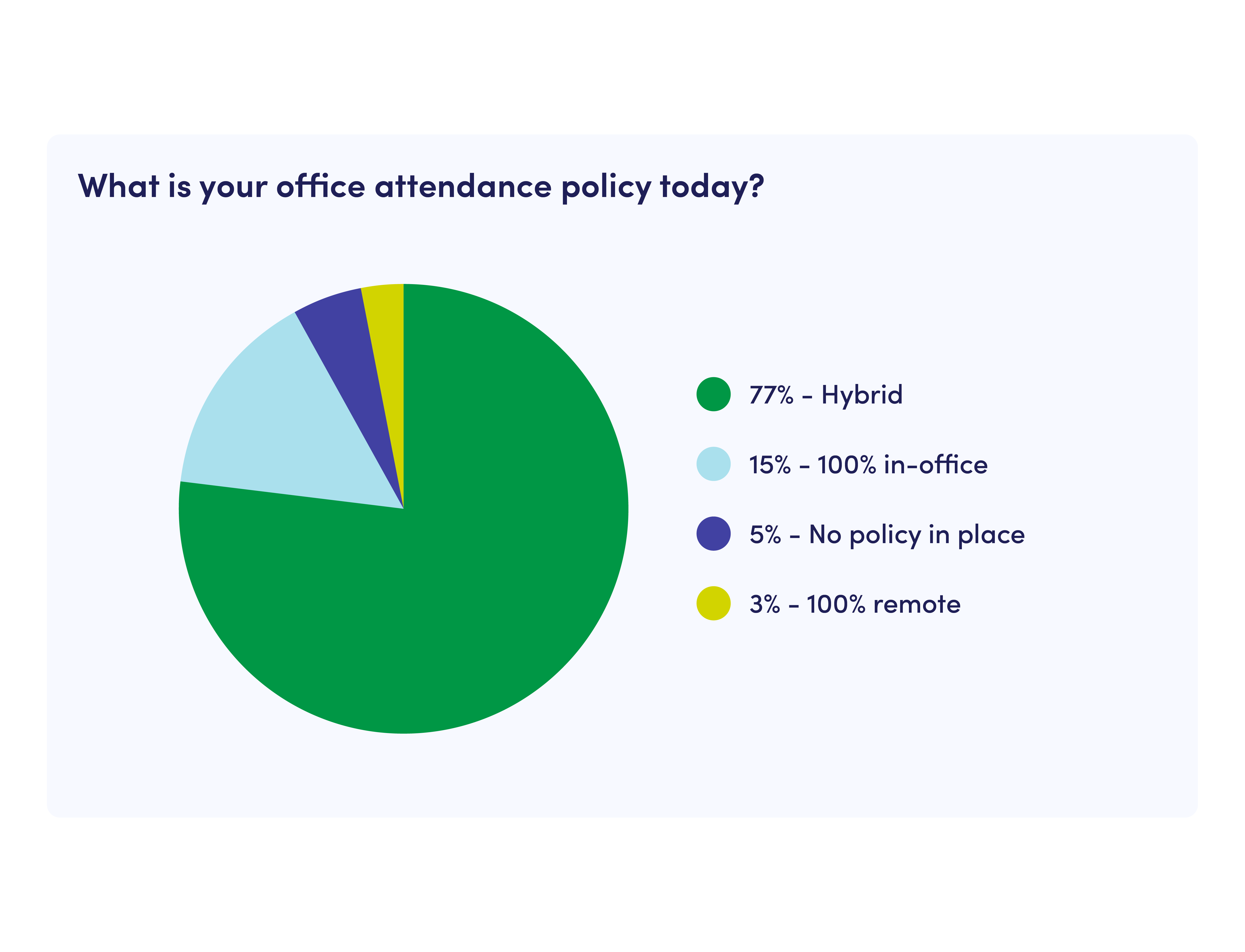
There’s a good chance, if you’re reading this, you’re currently working on a remote or hybrid schedule. Perhaps you’re struggling with maintaining your productivity, want to show your employer the value of working from home or working from anywhere, or maybe you just want to create better work-life harmony.
Let’s take a broad look at the kinds of schedules you might encounter.
Types of Hybrid and Remote Work Schedules
Studies show there are numerous types of hybrid and remote work schedules currently in use, from work-from-anywhere and remote-first (our faves) to office-first or BYO schedules.
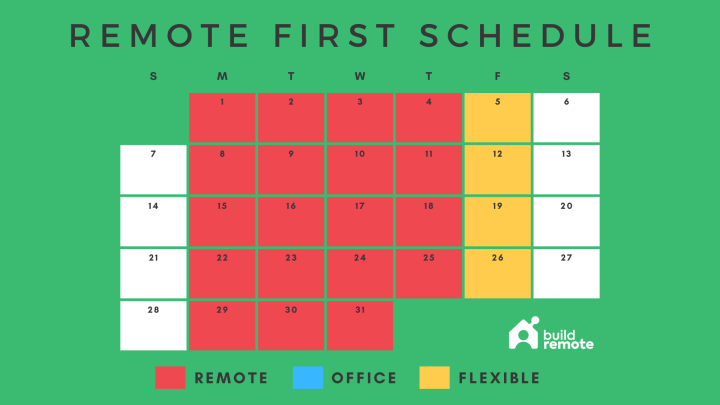
These schedules are good for planning work on a weekly or monthly basis and are often set by the employer. If you’re on the job hunt, some of the most common you’ll see include:
- 2/3 or 3/2: Either you work two days in the office and three remotely, or vice versa.
- 50/50: As the name suggests, you split your office and remote time in half, either by designating one day as half in the office and half remote or alternating weeks in/out of the office.
- BYO: Bring Your Own schedules give employees a little more of a say. In this model, each team member decides on their own schedule and ratio of office to home.
- Flex: This provides more autonomy for workers, as they have the freedom to choose when they want to be in the office and when they want to work from home (or elsewhere).
There are many other schedule types and no real standardization across industries or corporations, so you may come across different variations while job-seeking. At FPS, we still believe “remote is best,” but we also support remote-first, remote-friendly, and flexible hybrid companies.
You may not have total control over your employer’s chosen schedule model, but once you know what it is, you can work on your own daily schedule to ensure your routine is packed with productivity and balance. Here’s how:
9 Tips to Set a Remote or Hybrid Work Schedule for Ultimate Productivity
It can be tough to juggle the demands of working both at home and in the office, but I’ve found that many of the FPS team’s favorite remote scheduling and planning tips translate well to hybrid workers, too. Want my best advice for scheduling your remote or hybrid workday? Wax on, wax off…and listen up:
Ease Into Your Day
While it sounds a little dull, the basic principle of “wax on, wax off” is simple repetition. Doing something over and over again, the same way every time, creates a routine. After a while, that routine becomes automatic.
Try to work that repetition into the start of your day. Wake up at the same time, whether it’s a home or office day, and stop hitting the snooze button. Give yourself enough time for everything you need to do. On office days, factor in your commute and make sure you’re on site in time to grab some coffee and greet colleagues before work begins. On home days, use the time before work to create a consistent ritual, like making your fancy French-press or pour-over coffee or making time for a morning yoga session or mini-workout.
Consistency and repetition are the big keys here.
Make a List
There’s nothing more satisfying than checking an item off your to-do list. Creating your own daily task list is a great way to stay on top of your work, meet deadlines, and avoid the stress that comes when projects start to pile up.
You can go old-school with an analog to-do list (that’d be paper and pen) or try out a handy app like Todoist — a team favorite.
Test out different times for updating your list. You might prefer to do it first thing every morning (part of your AM ritual), or you might find doing it the evening before gives you more clarity on what’s ahead.
Adapt Your Communication
If you’ve been working remotely, you already know the importance of asynchronous communication. But if you’re heading back to the office part of the week, it can be difficult to adjust from async back to sync. Still, even fully remote workers need to find ways to balance the two.
Just remember there’s likely to be some trial and error when determining whether you need to use async or sync communication to complete a given task or project.
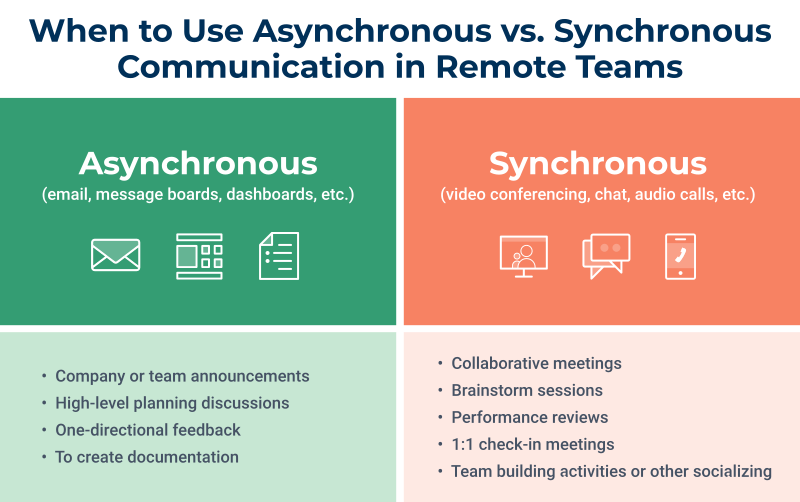
You don’t always need to pack any in-office days with meetings to take advantage of synchronous communication time. Continue to look at everything through a remote lens, and ask yourself, “Could this meeting be an email (or Slack message or Loom video or audio recording)?”
Change Your Perspective
Repetition is important, but monotony is hell. And you’re susceptible to it no matter where you’re working. Routines are great, but sometimes, you just need to break out and shake things up.
At home, that might mean going for a short walk during the day or working from the back porch during nice weather. In the office, take the same regular breaks you would at home, but also consider looking at other places you might be able to work, whether it’s the cafeteria, a quiet meeting room, or a vacant office with a great view. Scope out some spots, and communicate with your supervisor so they know where to find you if needed.
Start Task-Batching
This is a great strategy for boosting your productivity. Go through your tasks and group together any that are similar, then schedule them in batches you can complete once or twice a week.
You may decide only to check and respond to emails on Mondays and Fridays or to set aside Wednesday afternoons to make phone calls. Blocking time for batches of tasks helps ensure nothing falls off your radar (like that email you keep meaning to write and never get around to) and gives you adequate time to get everything done while still protecting the rest of your time to dedicate to deep work.
Use a Planning Template
If you’re like me, it helps to have a visual aid to plot out your schedule so you can always see at a glance what needs to be done. That’s where a remote work schedule planning template can come in really handy.
You can find plenty of them online these days, or you can even create your own using Canva or Google Sheets. But one of my faves is from Virtual Vocations. There’s a pretty generic remote/hybrid schedule planner you can use, but they also offer some really specific options, like schedule templates for parents, night owls, or morning people.

Protect Your Time
It’s not easy to do, but it’s critical to your productivity as well as your mental well-being. I am a passionate advocate of shorter workdays and workweeks (that’s the real benefit of a fully remote team — you get to decide that for yourself). We know the 40-hour workweek is dead, along with the 8-hour workday, but not all employers have caught on yet.
Still, whether you’re remote or occasionally in the office, you have a right to protect your personal time. Set your sign-off time, and stick to it. When you’re off the clock, put your phone away, disable notifications, and resist the urge to log into your email for a “quick check.”
Remember that this is a trade-off. In order for you to embrace your downtime, you have to give it all when you are on the clock — buckle down, focus, and get your work done, so you can have a guilt-free, stress-free sign-off.
Try a Calendar App
There are a million different calendar apps out there. Most of them create a space for others to ask for permission for your time, which I love.
Use your app to block out non-work time so it can’t be scheduled or intruded upon. But also set blocks of time that are open for meetings, calls, one-on-ones, etc. Then all you have to do is send out your link for anyone who wants to schedule some of your time, and you know it’ll happen during a window that works for you.
Calendar, Calendly, and SavvyCal are all great apps for easy appointment scheduling.
Set an End-of-Day Routine
The way you end your work day is just as important as the way you start it. Create a ritual or routine you can follow when you’re winding down and getting ready to go off the clock.
I find it helps to recap my workday to see what I accomplished and what needs to be pushed to the next day. It also helps me understand how I’m allocating my time and if I’m doing so efficiently. You may want to use software to help out with this. Sunsama is a good choice that automatically asks for an end-of-day overview, including what went well and what could have gone better.
Now It’s Time for the Student to Become the Master
As your scheduling sensei, I’ve now passed on my knowledge to you. Take what you’ve learned here and become the master of your own remote/hybrid work schedule. And if you’re still looking for the best remote team you could hope to join…this is your lucky day! Check out our job openings at FPS and experience the freedom and flexibility of creating the remote schedule that works for you.