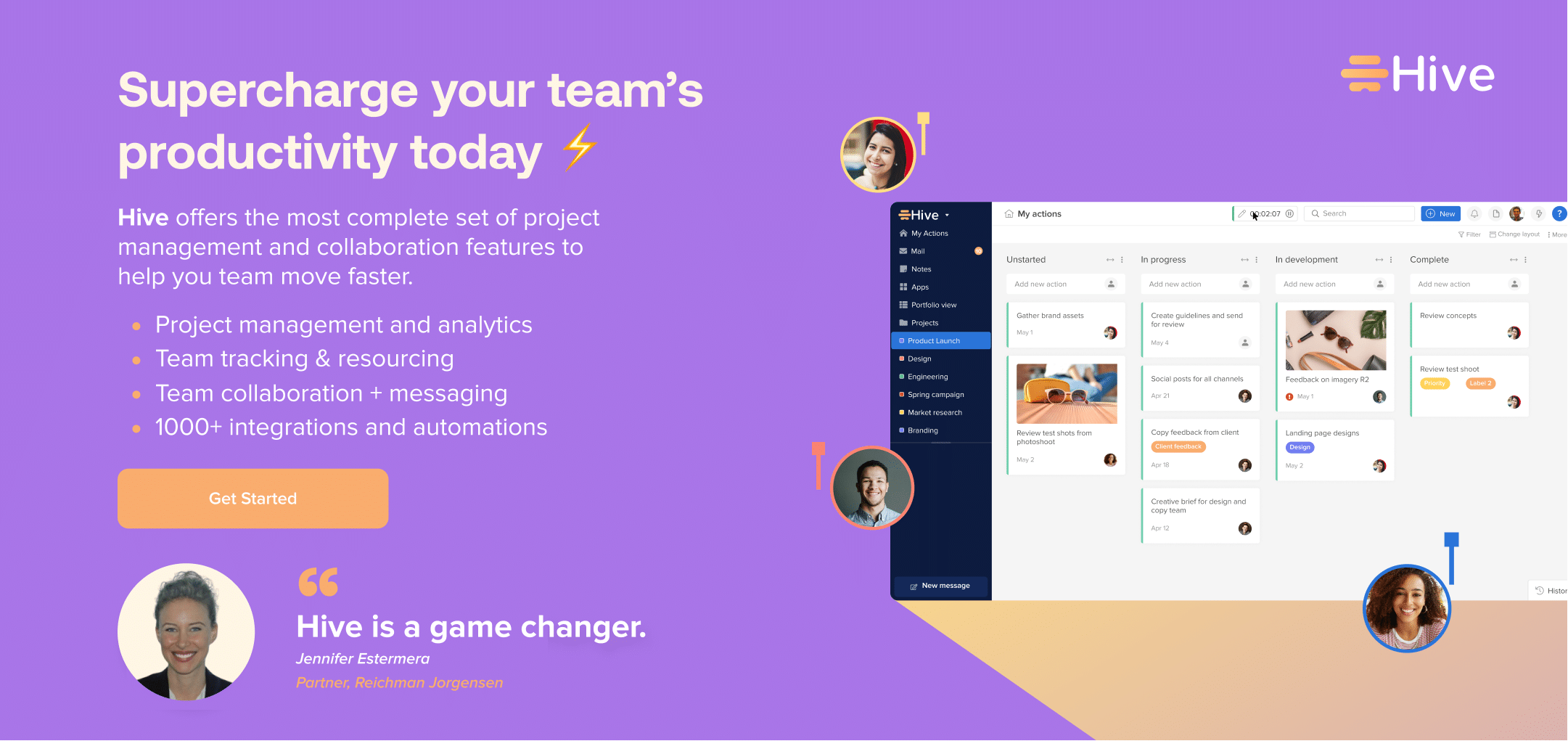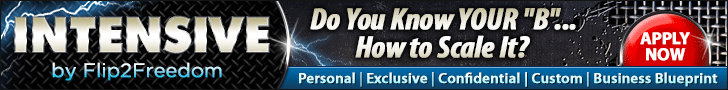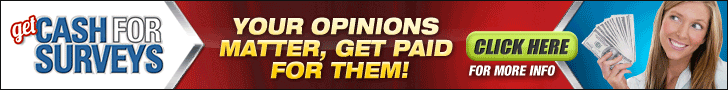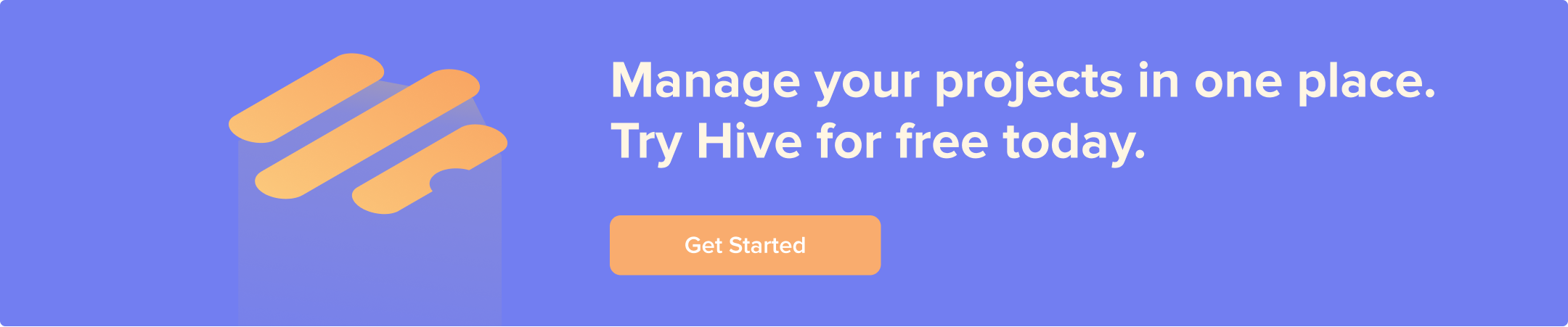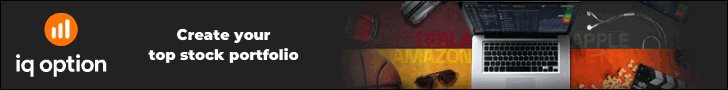People and culture experts are focused on fostering employee well-being and creating inclusive workplaces, according to an AIHR report on 2023 HR trends (Academy to Innovate HR). Interestingly, behind the much-needed conversations and efforts around mental health in the workplace, employee engagement and DEI is an underrated principle: workload management.
Effective workload management not only reduces costs and increases productivity, but it also does so in a way that increases job satisfaction and prevents burnout. The 2023 State of Workplace Burnout Report revealed that unmanageable workload and burnout are top reasons people are giving for leaving an employer, so every leader should be paying close attention to workload management, and workload management tools.
What is workload management?
Workload management is more than delegation. It’s the intentional process of planning and distributing work in a way that maximizes the skills of your team while acknowledging the bandwidth and resources you have available.
When done well, this process translates into an environment where priorities are clear and focused, where tasks and responsibilities are streamlined, and where people play to their strengths while doing their jobs. It creates a sweet spot for team members to be challenged by their work in positive ways without burning the candle at both ends.
It’s the solution to many workplace woes, but it requires finesse, especially considering the prevalence of hybrid work models and the fact that projects are becoming more complex and fast-paced. That’s where workplace management tools come into play.
What are workload management tools?
Thankfully, there are workload management tools that take the guesswork out of effectively distributing work in your team (or across teams, since cross-functional work can add even more nuances to the way tasks are spread out). To help you find a solution that meets your unique needs, here are the best workload management tools for a variety of use cases.
1. Hive
Best for: Managing the workload of complex projects
Hive is every hybrid’s team dream when it comes to workload management tools and managing the depth and timeline of complex projects. It centralizes all of your productivity tools in one place to not only help you move faster and more efficiently, but also optimize the way you allocate work and keep track of your team’s workload. Hive also offers resourcing capabilities to help you staff projects, allocate time and budget appropriately and make sure all teammates are working at their optimal capacity.
You can even use it to run more efficient meetings thanks to the Notes and Hangouts features. Keep a meeting agenda, have video conversations and turn talking points into action items in one place. That step alone will enhance your workload management efforts and save your team precious time and energy.
2. Trello
Best for: Simplicity and ease of use
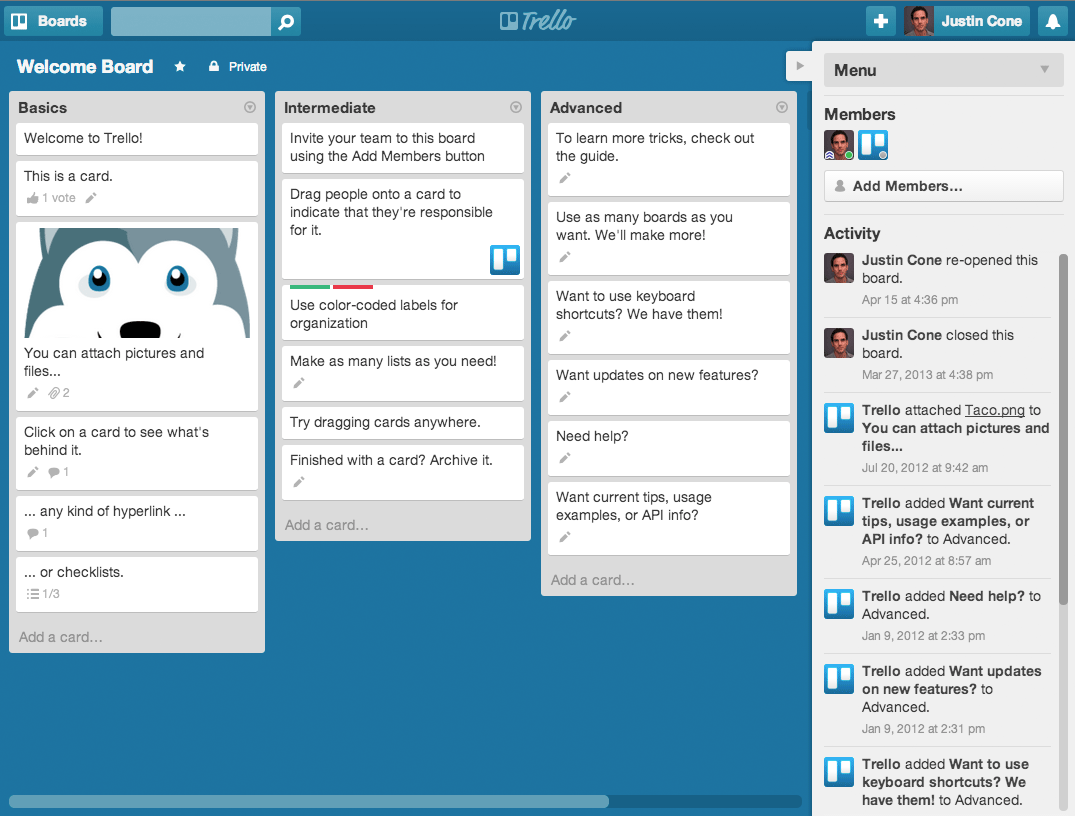
If you’re not sure where to begin and just want a basic tool that can help you manage your team’s workload without a bunch of bells and whistles, Trello may be your best bet. The platform is built around three intuitive features: boards, lists and cards, that’s why it’s one of our top workload management tools.
Think of each card as each to-do or idea you want to shelf for later. Lists are the details you put under each task, from additional documents to the different stages of a task. You can move your cards along a project board as needed to visualize what has been done, what needs to get done and who is doing what.
3. Monday
Best for: Cross-team collaboration
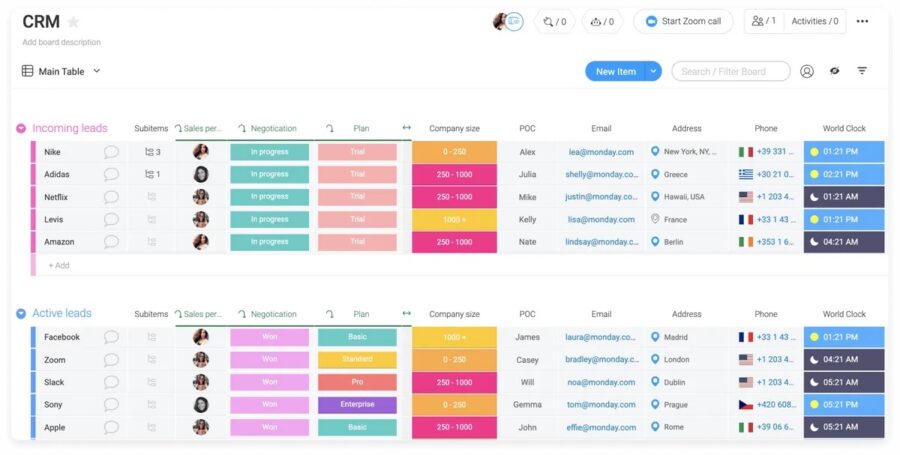
Monday.com provides a higher level of customization, making it a good solution for cross-team collaboration. The shared workspace features allow you to build asynchronous workflows that keep everyone in sync and in the loop.
From a table view to a Gantt chart or a calendar view, Monday.com features over 15 different views to help you keep track of workload depending on project and preferences. You can also get a real-time overview of the status of tasks through simple but convenient color codes: yellow (working on it), green (working on it) and red (stuck), which is why we love it as one of the top workflow management tools.
4. ClickUp
Best for: Real-time productivity data
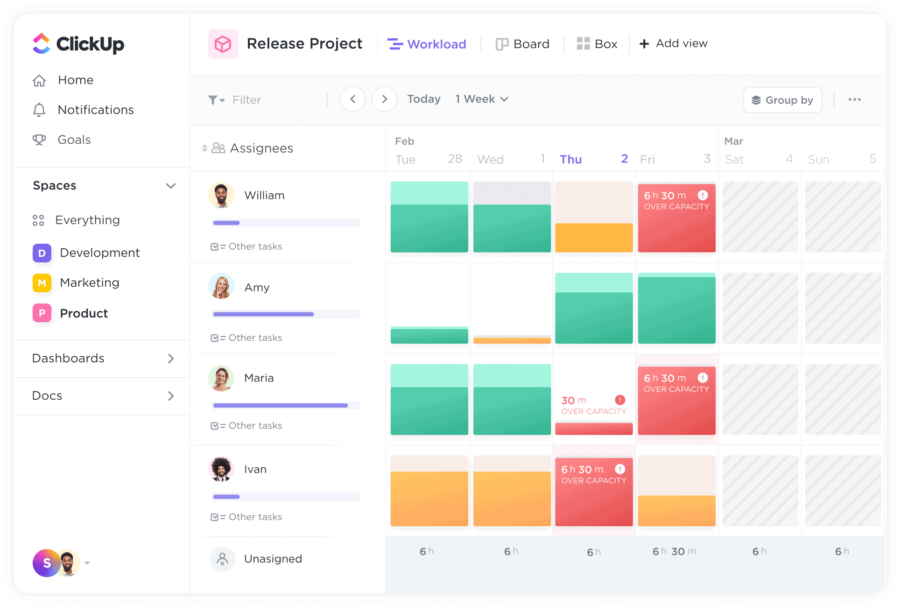
From beautiful dashboards to convenient flowcharts and a neat time-tracking feature, ClickUp shines when it comes to leveraging data related to project management. To make better decisions in terms of workload management, you have to know what’s going on – and pulling numbers and creating graphs sure helps on that front.
ClickUp also features a convenient way to visualize every team member’s capacity based on hours, tasks or points so you can have a better idea of the resources available instead of guessing and accidentally overloading your team.
5. Asana
Best for: Real-time workload management
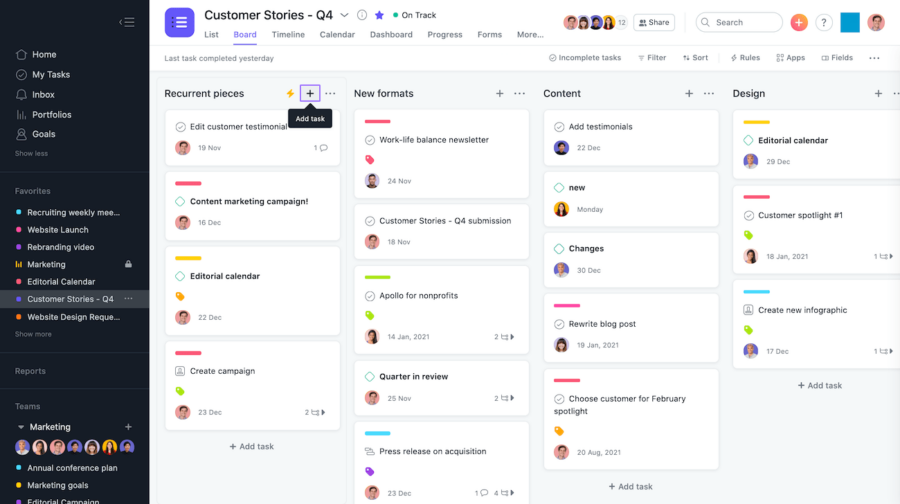
Asana is a great workload management tool with a free plan for more than 10 people. Asana’s free plan allows 15 people to collaborate via iOS app only. The platform offers progress reporting and tracking and is trusted by over 50,000 organizations worldwide, including National Geographic, Airbnb, Lyft and Spotify. Asana is built on tasks, which can be grouped into larger projects and assigned out to individual team members. Team objectives allow you to view progress on key initiatives over time, and “Workload,” a newer feature, allows you to map out each member’s workload over time.
To see how Asana stacks up against other tools on the market, check out our full guide to Asana alternatives.
6. nTask
Best for: Simplifying workload management
nTask is an incredible workload management software to use in 2023. It is designed for small teams, freelancers and businesses to help them manage their tasks and projects more efficiently.
With nTask’s easy-to-use platform, users can assign tasks, collaborate on projects and track progress in real-time. It also offers advanced features such as task automation, time tracking and reporting capabilities so that users can monitor their team’s progress.
The project management software also offers integration with other popular tools such as Microsoft Office and Google Drive, making it easy to store and share documents. Its mobile app allows users to access their tasks and projects from anywhere. nTask’s intuitive interface makes it incredibly easy to use and its robust security features ensure that all data is kept safe and secure. Its customer service team is also always available to answer questions or provide support.
7. Basecamp
Best for: Across departments’ collaboration
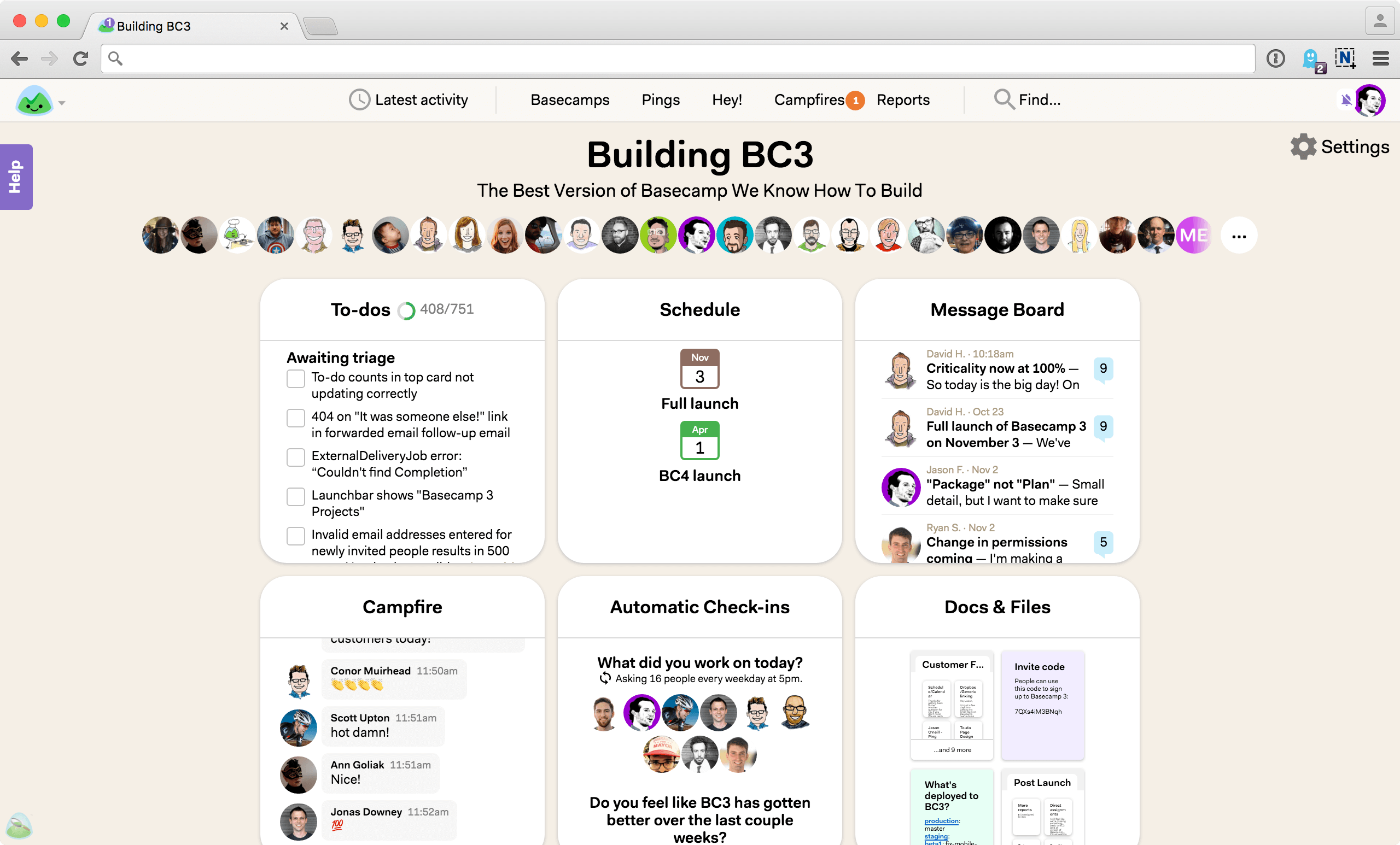
If your organization needs a project management software that’s useful for teams across different departments to collaborate, Basecamp can be a good option. Basecamp is a simple-to-use, no-code platform, ideal for working on projects across multiple departments. The tool features templates, group chat, inbox notification, built-in time tracking, the ability to assign priority levels to tasks, and can also generate data reports.
You can get started with Basecamp’s free plan with limited features, and if you want to experience all that it has to offer, it will be $15/month/user. Plus there are discounts available for non-profits and educational organizations.
8. Nifty
Best for: Tracking progress in real-time
Nifty is a project management software that offers a range of features for workload management. With Nifty, you can easily track your team’s progress, set priorities, manage deadlines, and keep track of tasks and assignments. Nifty gives you tools to monitor team capacity and ensure that everyone is working on tasks that match their skills and availability.
Nifty also allows you to easily communicate with team members, share files, and collaborate in real-time. This can help to reduce the time spent on back-and-forth communication in other apps and ensure that everyone is on the same page. You can create project roadmaps, set milestones, and generate reports to analyze project performance. Additionally, Nifty offers time tracking, budgeting, and invoicing features, making it a great solution for project management.
9. Jira
Best for: Agile team workflow and backlog management
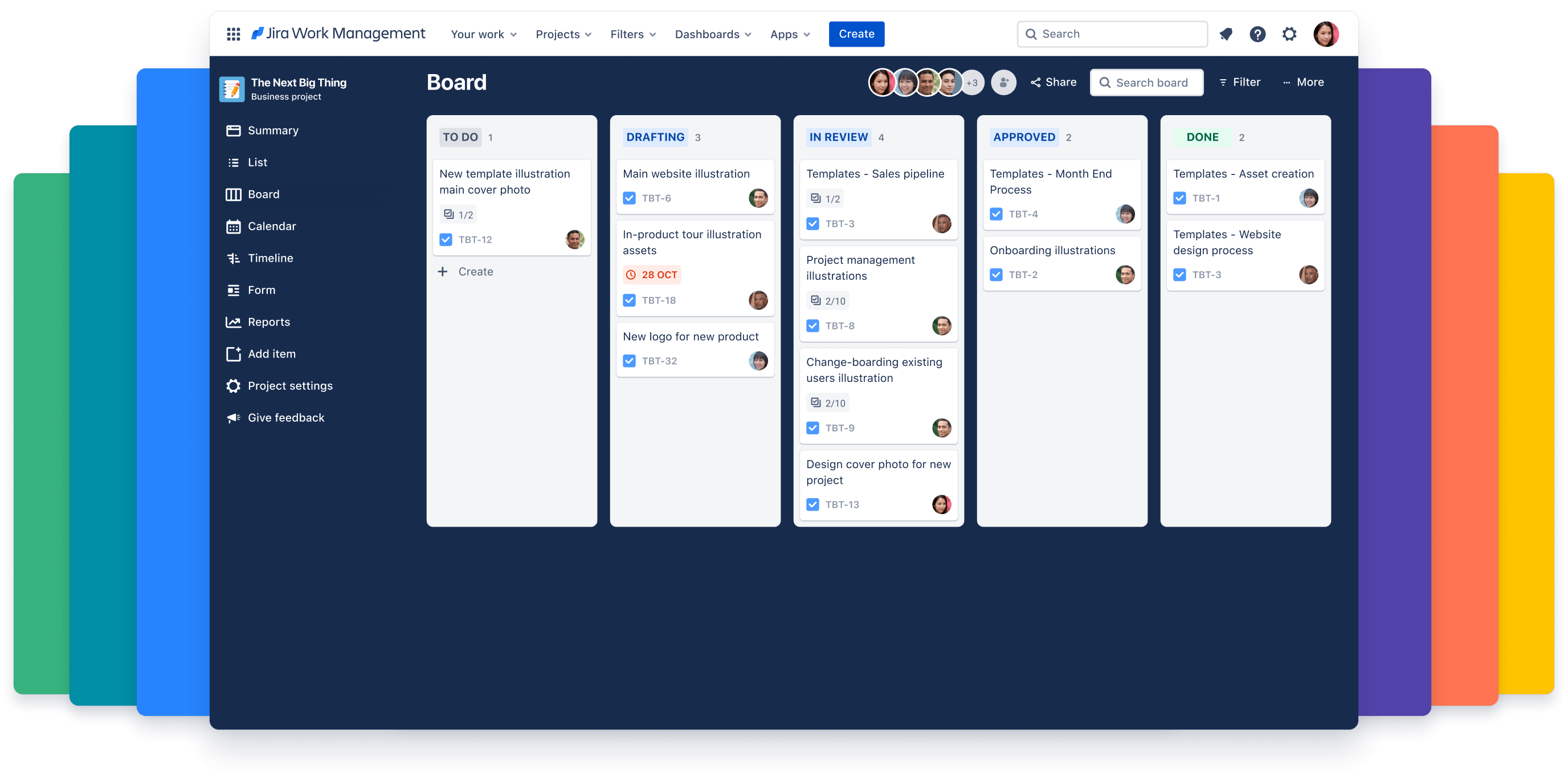
Jira is an issue-tracking project management application that provides an array of features for teams that follow agile methodologies. It provides real-time visual data through its customizable dashboards which enables leaders to track work progress, identify bottlenecks, and balance workload effectively. The ticketing system in Jira makes it easy to assign and monitor tasks, helping to avoid overloading team members and ensuring that the distribution of tasks is fair and manageable. The tool is equipped with backlog management features and tasks can be prioritized based on their urgency and importance. Jira also makes collaboration and communication among team members easier for discussing tasks, sharing updates, and providing feedback.
10. Toggl Plan
Best for: Remote teams collaboration
Toggl Plan is a workload management tool with great features such as Gantt charts, native chat, and automations. Toggl Plan drag-and-drop interface allows flexibility when creating a project and customizing it for each team. The software lets you see task statuses, set deadlines, add subtasks, and define task estimates. Plus, the tag feature for tasks makes searching, filtering and classifying projects and segments easier. Another great feature of Toggl Plan for workload management is its Chrome and Firefox extension that allows you to create a task on any page you visit with the click of a button. The premium plan costs $8 per user/per month and comes with additional features such as team planning, recurring tasks, and time tracking. Toggl Plan doesn’t have a free plan.
11. Freedcamp
Best for: free workload management tool for small and mid-sized companies
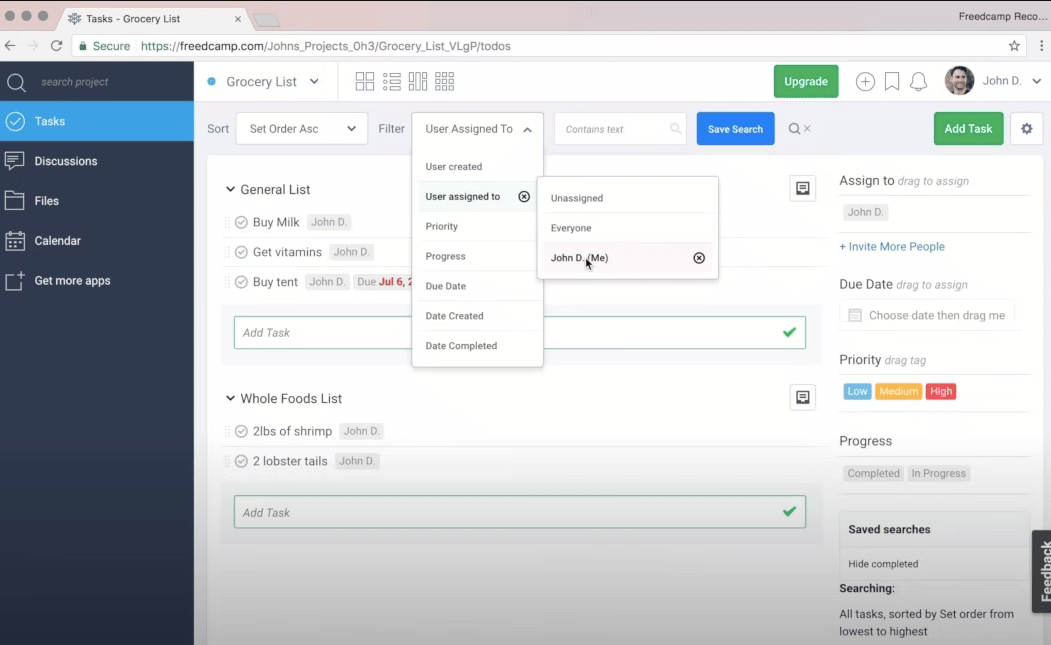
Freedcamp is a free project management tool that offers a good range of features for small teams. It lets you organize tasks by priority, delegate assignments, set up recurring tasks, and use Gantt charts for project scheduling. Freedcamp supports file sharing and document collaboration to centralize necessary resources.
The platform integrates with some third-party apps, such as Slack and Zoom, but it lacks native integration with other big players such as Google Drive and Salesforce. Freedcamp was hacked in the past and users’ data got exposed, which creates some concern in terms of data security and privacy. The platform also doesn’t have good ratings for customer support, so if you are looking for a cost-effective way to improve your business productivity and are willing to take these risks, Freedcamp can be a good alternative for you. Their pro plan starts at $1.49 per user/month and you can do a free 14 days trial before making a decision.