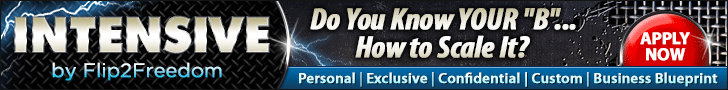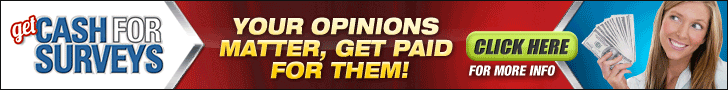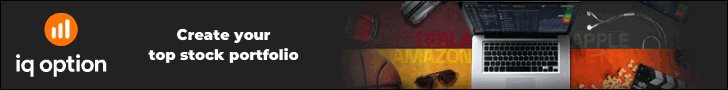With TV shows like The Office, Yellowstone, and Parks and Recreation and a plethora of movies to choose from, Peacock has a lot to offer. You can watch NBC and Bravo content and live sports on the platform as well.
The streaming service from NBC Universal is a great platform but if you’re looking to save money, you’re probably wondering how to get Peacock TV for free.
We’ve got you covered! In today’s post, we’ll give you five easy ways to get Peacock TV without breaking the bank!
New users now only have paid subscription plans to choose from.
KashKick: Get paid directly into your PayPal for watching videos, surfing, shopping and more. Join KashKick Now!
Panel Payday: Earn up to $75 per survey. They also pay up to $50/hr for mystery shopping. Join Now!
InboxDollars: Paid over $57 Million to members to watch videos, take surveys, shop and more. Get $5 instantly!
Branded Surveys: Get $1 instantly just for joining for free. Plus get paid within 48 hours by PayPal! Join Branded Surveys
iPsos iSay:: If you have to only sign up for one paid survey site, go with Ipsos (high paying survyes)! Join iPsos Now!
Swagbucks: Get paid to watch videos, shop online, take surveys and more. Join now & get $5 instantly!
This means that simply signing up for the free membership plan is no longer a way to get Peacock for free.
How Much Does Peacock TV Cost?
Peacock has two subscription plans:
- Premium: $4.99 a month
- Premium Plus: $9.99 a month
A Peacock subscription can set you back anywhere from $59.88 and $119.88 per year.
If you are looking to save money, which many of us are right now, ensuring that you cut down on more frivolous expenses like streaming services is a good starting point.
Although cost-effective, cutting out video streaming services isn’t particularly fun. Sometimes you just want to kick back and relax with a good movie or TV show.
Thankfully, there are ways that you can save money on a Peacock subscription. So, you can enjoy your favorite movies and TV shows while still saving cash in your budget.
How to Get Peacock TV for Free
Follow these simple tips on how to save money on Peacock and get it as close to free as possible.
1. Pay for your membership annually
One of the best ways that I’ve found to save money on a Peacock subscription is to simply pay for the subscription annually.
Peacock states that you can save 17% when you get an annual subscription.
When you pay for your membership annually, the Premium subscription costs $49.99 per year, rather than $59.88 per year, and the Premium Plus plan costs $99.99 per year, rather than $119.88 per year.
When I used a percentage calculator, I found that you’re actually saving 19%, so more than the 17% percent that Peacock claims,
So, consider the annual plan rather than the monthly one.
You can get the annual plan by going to the Peacock Plans page and then clicking the toggle above the plans next to “Monthly.” This will switch the plans over to annual subscriptions and you’ll be able to see a cheaper price.
2. Get the student subscription
The way that I currently save on my Peacock subscription is by having a student subscription.
My husband is a student, and this allows us to get Peacock Premium for just $1.99 per month. This means that our subscription only costs us $23.88 for the entire year!
Annual student verification is required though. So, you will need to verify your student status before you can get the Peacock student discount.
- You can learn more about the Peacock student discount here.
3. Use a promo code
In my guide on how to get Hulu for free, I shared how using coupons and promo codes can save you a lot of money.
When you sign up for a Peacock plan, it actually asks you if you have a promo code. You’ll see this on the right of the signup form. It will say “Have a promo code?” Click on this and a box will appear where you can enter a promo code.
Promo codes are awesome because they can save you a ton of money on your Peacock subscription.
Here’s where you can find Peacock promo codes:
Some of the deals you could get at the time of writing included:
- 7-day free trial of Peacock Premium (Los Angeles Times)
- 50% off plans (Coupons.com)
- Get a 12-month Peacock Premium TV Subscription for $19.99 w/ Promo Code (Slickdeals)
Enter the promo code into the box that says “Add a promo code,” and then click the yellow “Apply” button on the right. This will add your savings to your subscription order.
4. Complete surveys
Complete some surveys and you could get your entire Peacock subscription for free! Yes, this is such a simple option and really anyone can get started with surveys.
You can simply fire up your phone and computer and take surveys when it suits you. You’ll get paid for completing surveys, and you can use the cash you earn to pay for your Peacock subscription.
Here are some good survey sites to try:
Survey sites provide a variety of payment options, such as PayPal, bank transfer, and gift cards.
5. Complete tasks on reward sites
Reward websites, or get paid to (GPT) sites, will pay you for doing a variety of easy tasks. We’re talking really simple here, like playing games or watching videos!
Reward websites will pay you for doing a plethora of tasks, such as:
- Playing games
- Browsing the internet
- Taking surveys
- Watching videos
- Trying new apps
- Shopping online
- Completing offers
- Reading emails
For doing these tasks, reward websites will give you points which can be redeemed for money or gift cards and others will give you money or gift cards from the outset.
Many reward websites will pay you right to your PayPal account. The cash you earn doing tasks on reward websites can be used to get your Peacock subscription for free.
Here are some good reward websites:
Free Peacock TV: Summary
Getting Peacock TV for free used to be easier when the platform offered a free membership tier. Unfortunately, this is no longer available, and Peacock doesn’t offer a free trial of its subscription plans either.
So, unlike Hulu, Netflix or Apple TV+ where you can try out the platform for free for a trial period, Peacock requires users to pay a subscription fee right from the outset.
The best ways to get the membership totally free are to complete surveys and do tasks on reward sites and use the cash you make to cover the cost of your Peacock subscription.
Other good options include paying for the membership annually and getting a student subscription. These methods won’t give you a totally free Peacock subscription, but they can provide you with substantial savings.
There’s also the option of using a promo code which can either save you money on your subscription or get you a free trial. And that is as close as you can get to getting Peacock TV for free.