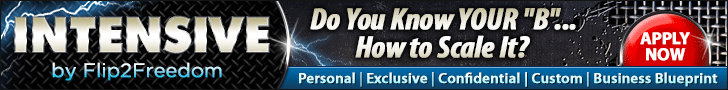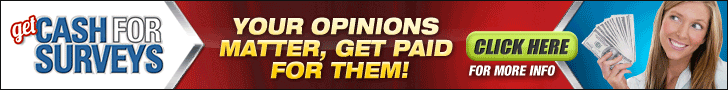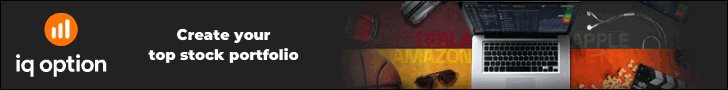Robinhood has revolutionized the world of investing in the last 10 years. Many individual investors new to the topic entered the market in recent years due to commission-free trading. If you use Margin Investing in your brokerage account, it means that you can invest in stocks on margin. In other words, you can invest money that you might not have at the moment. This is a practice that I consider dangerous, especially for new investors who do not know about this. If you don’t repay the money in time, interest builds up in your account. This is adding an additional risk to your money that you can prevent. The question is, how do you disable margin on your Robinhood account?
This blog post discusses what margin is, how it works on Robinhood, and how you can disable that functionality. Let’s make the most of your money and prevent some easy-to-make mistakes.
Do you like Robinhood and want to get the most out of it? Take a look at our other articles about Robinhood:
What is Margin Investing in Robinhood
With Margin Investing, you can borrow money from Robinhood to purchase securities such as stocks. It gives you access to additional buying power in your account. The amount of margin available to you depends on your portfolio value.
Margin Investing is a feature used often in day trading strategies or options trading. An example audience is a Pattern Day Trader. This form of trading involves four or more day trades over five business days using a margin account. Any strategy that involves more frequent trades of securities can incorporate margin investing. It is, therefore, a feature I would not recommend for beginners.
Robinhood does not allow unlimited day trades on margin accounts. Cash accounts do not come with these restrictions. However, you are allowed to trade unsettled funds. Your transactions usually take 1-2 days to fully settle on Robinhood.
Where can I see if I use Margin
To check if you are currently using money on margin, go to Account -> Margin Investing:
- Total Margin: This is the total amount of margin you are eligible to use
- Margin Used: This is the amount of margin balance your account is currently using
- Borrowing Limit: This is the maximum limit you set on the amount of margin you can use
If you are using margin, there are several ways to settle your account and avoid those margin rates.
- Deposit the required amount of money to your account
- Sell some securities to cover the borrowed amount
- Sell some crypto assets
What’s the main difference between Margin Investing and Instant Deposits
Every Robinhood account has Instant Deposit enabled by default. Margin Investing is a feature you have to apply for on Robinhood. It’s not available to everyone. There are certain margin requirements you have to meet. Your portfolio value and other factors will determine the amount of margin you will get access to. Think of it like a personal loan.
Robinhood has a Margin Interest Rate that can change over time. At the time of writing, this rate is 12% for a standard account and 8% for a Robinhood Gold member. This rate can change without notice and is connected to the upper bound of the Target Federal Funds Rate.
Interest on your used margin is calculated daily. If your interest is 12% and you have a margin of $6,000, you will pay $6,000 * (12% /360) = $2 per day. There are a few more benefits and premium features for Robinhood Gold subscribers, like the first $1,000 margin being interest-free. Robinhood Gold is a subscription service that comes with a monthly fee. There are many other benefits to this subscription that can make it a good idea for you.
When you invest with margin and your investment value drops significantly, Robinhood can issue a so-called Margin Call. Such a call requires you to deposit money into your account to cover the margin. Otherwise, your assets can be sold to cover the loan balance.
Instant Deposit is a feature that gives you instant access to parts of the money you transferred from your bank account to Robinhood. That’s different from the money you borrow with margin investing.
What are the Benefits and Risks of Margin Investing
Margin Investing isn’t always negative. There are certain benefits to it. If you use the feature correctly, you can increase your portfolio value. But it requires some oversight from you. As long as you never invest money you don’t have, you are on the safe site. This is a fundamental investing principle from me. It has nothing to do with Robinhood. Not following this rule can put your money at a significant risk.
One benefit of Margin Investing is that you can quickly take advantage of an opportunity. You can invest on margin using additional funds and pay Robinhood back later. If you have a Robinhood Gold Account, you will also not pay any interest on the first $1,000 of margin used.
Every day, your Margin Interest builds up. If you take a margin loan you can’t repay for a long time, you can build up a lot of interest. This interest can minimize or erase any gains you get from your portfolio.
My take is that with a long-term investor mindset, there really isn’t a good reason to have a margin account on Robinhood. You count in weeks, months, years, and decades, not days. Don’t let the fear of missing out drive your decisions as an investor.
If your wheelhouse is day trading or you are dealing with complex options strategies, margin investing could be a valuable tool.
How do you Disable Margin on your Robinhood Account
If your Robinhood account is a Margin Account, you can easily take steps to disable it. I will show you how to do this on the Robinhood website and mobile app. After switching, your account type is called Cash Account. Note that Robinhood only allows switching your account type once per day.
If you are currently subscribed to Robinhood Gold, there is a catch! Robinhood Gold subscribers cannot disable margin on their Robinhood Account without canceling their subscription! You will get this error:

How to
disable margin on your Robinhood Website
- Click on Account (top menu) and select Investing
- Click on the Settings tab
- Select Investing in the left menu
- Expand the Account type entry
- Click on Switch to cash account

How to disable margin on your Robinhood App
- Select the Account Menu (person icon)
- Select the Menu icon on the top-left
- Select Investing
- Scroll to the section Account Type
- Click on Switch to cash account

Final Thoughts – How do you Disable Margin on your Robinhood Account
As an investor on Robinhood, you should be aware of what account type you are using. There are reasons for both types, and it mainly depends on your investment style or strategy. It is very important information to know about the risks of margin investing. Margin trading isn’t for everyone.
In this blog post, you have learned about what margin investing in Robinhood is. You learned about the benefits and risks involved. I have shown you how you can disable margin on your Robinhood Account.
I generally buy stocks and hold them for the long term. This strategy helps me take the stress out of my investment journey. I don’t have to look at my portfolio every single day. When I want to buy something, I just use normal cash deposits in my account. For my strategy, a margin account doesn’t provide much value. I’m still using a margin account on Robinhood because I can’t switch it. I’m a Robinhood Gold subscriber because I use their 4.9% interest rate and park my savings there. If that weren’t the case, I would just disable the margin account.
You might also have a margin account type if you are using an account on a different brokerage firm like Schwab, M1 Finance, TD Ameritrade, etc. You can check in with their support service to make any changes to your account.
Disclaimer: The information in this blog post should not be considered investment advice or a replacement. They are solely provided for informational purposes. Please consult with a financial professional for any specific questions on your personal finances.