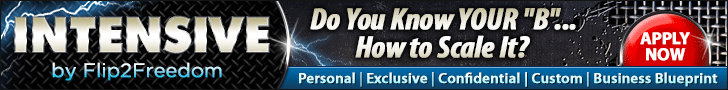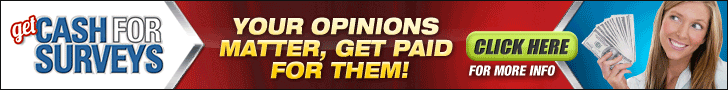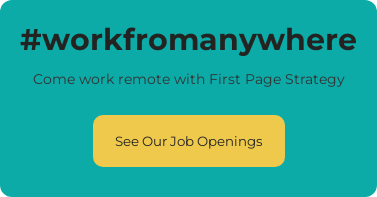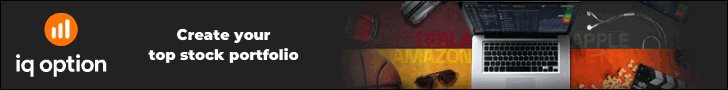The work world is in a state of flux and has been for the last few years. After being forced into remote work in 2020, several companies tried to force employees back to the office … but we know that’s pretty much doomed to fail. Many businesses say, can’t we all just get along and compromise with a hybrid schedule? But, at FPS, we say, “Why compromise?” Remote work — especially working from anywhere (WFA) is The Life.™
In fact, with the increased productivity and happier employees that remote work provides, we’re not surprised many hybrid workplaces are shifting to fully remote. If you’re considering offering WFA options, we’re here with all the tips and advice you need to set your distributed employees up for success.
1. Go Straight to the Source
Wondering how your employees will feel about making the switch to remote work? Not to state the obvious, but you might want to just ask them. In fact, use this as an opportunity to work employee surveys and feedback into your culture and processes.
No one can tell you how employees feel better than the employees themselves. Give them the opening, and they might surprise you with their insights. Ask about ideal schedules, top challenges, and how you can support them during this transition.
No need to stop there. Continue polling your employees as you make schedule adjustments. That way, you can anticipate issues and address them before they arise — and even better, ensure your team feels seen and heard.
2. Nail Your Communications Strategy
This is critical to any remote team, whether you’re fully remote, remote-friendly, or hybrid. Any team that has any percentage of remote operations will rely on two kinds of communication:
Asynchronous: Async communication is a major time-saver for remote teams. Async communication doesn’t occur in real time, so it relies on processes and workflows to ensure messages get where they need to go. When done correctly, async can make your team more efficient, more productive, and more balanced in their time management. Async communications can include:
- Video recordings
- Audio notes
- Scheduled instant messages (e.g., scheduled messages on Slack)
- Emails
Synchronous: Sync communication is the opposite of async in that it occurs in real time. Sync communication is more like traditional conversations or in-person meetings and is still necessary for remote teams, especially when used for:
- All-hands meetings
- Standups or check-ins
- One-to-one meetings
- Instant messages
Remote teams need a combination of both sync and async communication to thrive. It’s important that you build and document a strategy so employees know best practices in any situation and who to go to when they have questions.
3. Create a Scheduling Policy
Contrary to what some believe, remote work isn’t actually a scheduling free-for-all. There are many types of schedules you may choose to lay the framework for your remote policies.
What is consistent across the board, though, is that job seekers in today’s market value flexibility and remote opportunities above any other work-related benefit.
“Flexible” doesn’t mean “work when you want.” You’ll still need to create a policy so employees understand your expectations. However, when you allow flexibility and autonomy within that policy, you’ll generally find happier, more satisfied employees.
Some popular remote work schedules include:
- Hybrid 2/3: This schedule outlines both in-office and remote work days in a given week. It might be two days in-person and three out of the office, or it might mean the reverse.
- BYO: A bring-your-own schedule gives employees ultimate control over how/when they work. This requires a lot of trust and generally isn’t right for a newly remote team.
- Core: Many remote teams have members distributed around the world, often in different time zones. That allows for a lot more coverage with clients but can also mean employees are working at different times. You might want to set out core business hours that overlap across time zones so you can ensure times when all employees are active and available.
There are pretty much endless options for WFA schedules. What’s important is that you document whatever schedule you choose and communicate it clearly to employees. Check out more details on different types of remote work schedules to pick the best for your team.
4. Adapt Your Budget
Remote work can come with many cost savings, especially if you’re able to forgo a physical office location. But what you save in rent and utilities, you might need to put toward other remote-exclusive expenses.
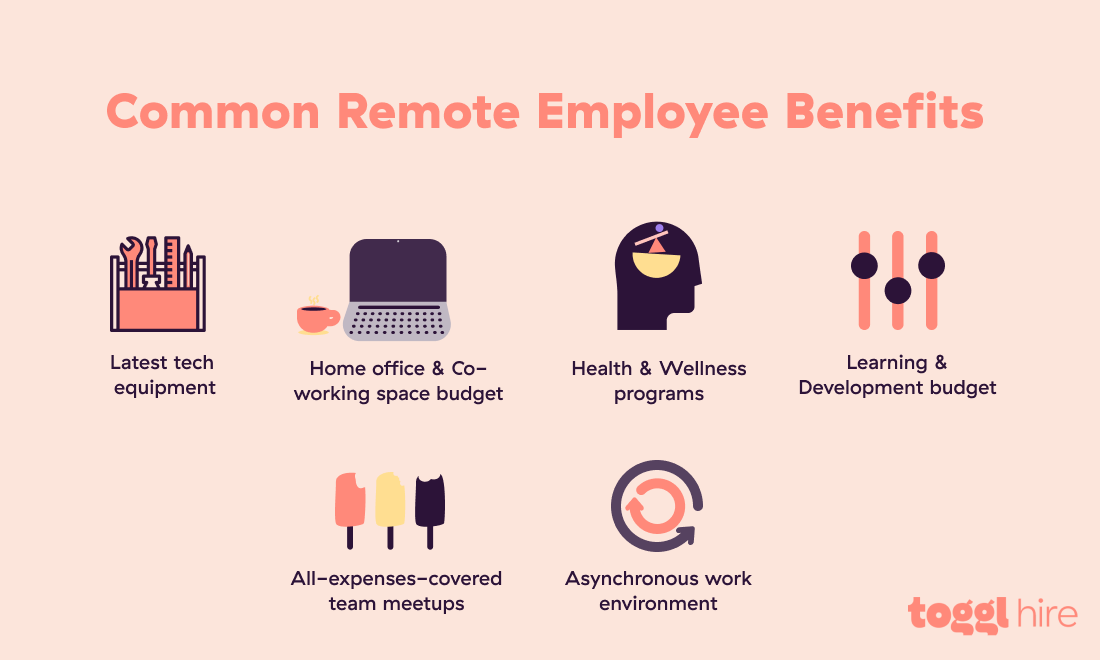
Your tech stack might be the biggest expense for your remote team as you ensure everyone has the tools they need to complete their work. You’ll also need to make sure every employee has access to high-speed internet and may want to provide a home office stipend so they can set up a space that allows for maximum productivity and job satisfaction.
Remember that if remote work is new to your employees, there’s going to be a learning curve. New technology and tools may require some training, so be sure to budget in time and expenses for continuing education and professional development.
5. Foster Remote Culture
We’ve written about remote culture a ton because it’s one of the things we do best around here. As we’ve written before, it’s also one of the biggest concerns of remote managers. Building and nurturing a culture on a team that doesn’t see each other in person may be challenging … but it’s also incredibly rewarding.
Here are some of the ways we encourage our remote work culture to blossom:
Acknowledge loneliness and work to combat it. WFA employees are the most likely to deal with job-related loneliness. Put a stop to it by creating an open virtual office that encourages interpersonal communication. We love Donut Dates on Slack for some non-work-related fun between coworkers.
Keep tabs on mental health. Burnout is a real concern, especially among remote workers. Make sure schedules allow employees true off-the-clock time and respect their time, priorities, and boundaries. Watch out for signs of burnout, and allow for open and honest conversation around mental health needs.
Focus on the perks that really matter. There are a lot of remote work myths out there, but don’t let anyone tell you that employees are clamoring for in-office La Croix or catered Chipotle. Instead, focus on being inclusive, creating opportunities for employee development, and leaving space for work-life balance.
There are countless ways to build your WFA culture, but the most crucial element is communication. Make sure your team members understand the company’s values and that you, in turn, understand your employees’ values. Give them a space to be themselves, do their best work, and grow as individuals and employees.
6. Build a Safe Space in Cyberspace
For employees who’ve worked mainly in traditional office spaces, transitioning to working in cyberspace can be a scary prospect. Of course, maintaining cybersecurity is crucial to remote operations, but so is maintaining your employees’ psychological safety.

Creating a safe space in a remote environment is part of building remote culture, but it’s also part of team productivity and employee health and well-being. It touches nearly every aspect of what they do and impacts performance, job satisfaction, and much more.
Again, psychological safety all boils down to great communication. You need to be open and honest with employees and foster an environment where they’re comfortable taking responsibility for mistakes and sharing their frank opinions with you.
7. Nurture Accountability and Trust
Remote employees are more productive overall, but like all workers, they can sometimes get caught up in other non-work-related things and lose focus. With the distractions that are unique to WFA and WFH life, it’s sometimes tough to regain that focus.
Accountability is critical to remote teams and helps build mutual trust between workers and leaders. It’s also part of a three-stage approach to maximizing productivity and managing your remote team effectively.
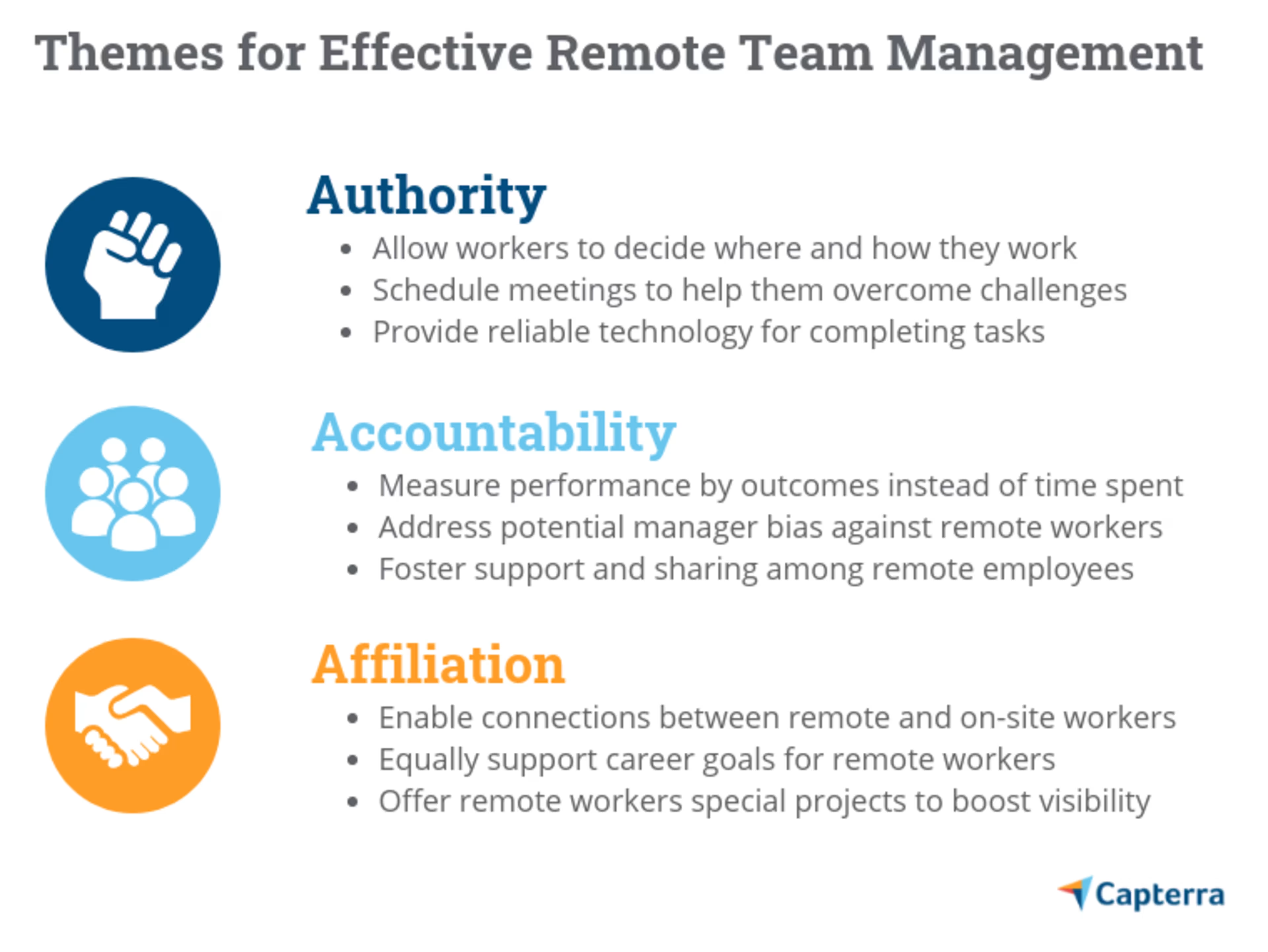
One thing you’ll want to monitor in order to build accountability is team utilization rate. This will tell you if your team is operating at maximum efficiency and can help you manage your resources better.
8. Start a Conversation About Balance
Is balance even possible when it comes to managing remote work and the rest of life? Nah, not really. But there’s actually something even better than work/life balance — work/life harmony. Balance is almost impossible for remote workers to find because it doesn’t really exist. Work/life balance is a binary, and it’s pretty black and white — you either have it or you don’t.
Work/life harmony, on the other hand, is more of a spectrum. It’s how you integrate work and life so they coexist. They don’t fight for attention, and it’s not all-or-nothing. It’s easier to achieve and creates less pressure than the demand to find balance.
How Do I Find a Company That Already Does All This?
Let’s say you’re not leading a team transitioning to WFA — instead, you’re looking to join a team like that. Take a look at all the WFA companies hiring this year. And if you’d rather jump into an established, fully remote team that understands all the challenges and has built a solid foundation of excellence and remote culture, this might just be your lucky day! Check out our job openings at FPS, and see if there’s a good fit for you.