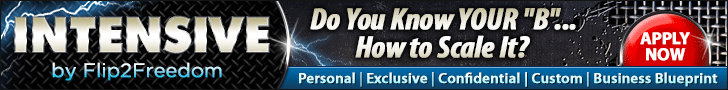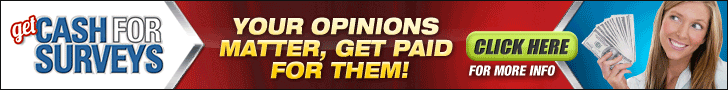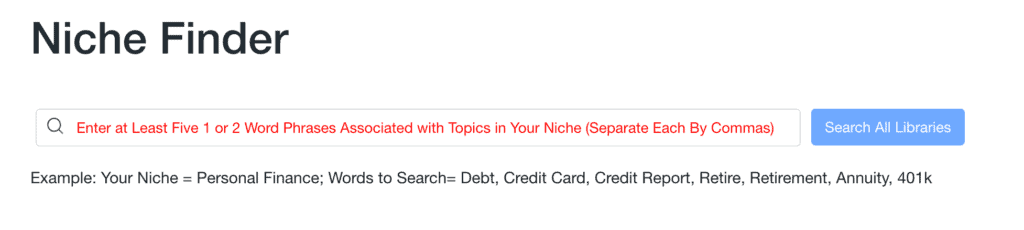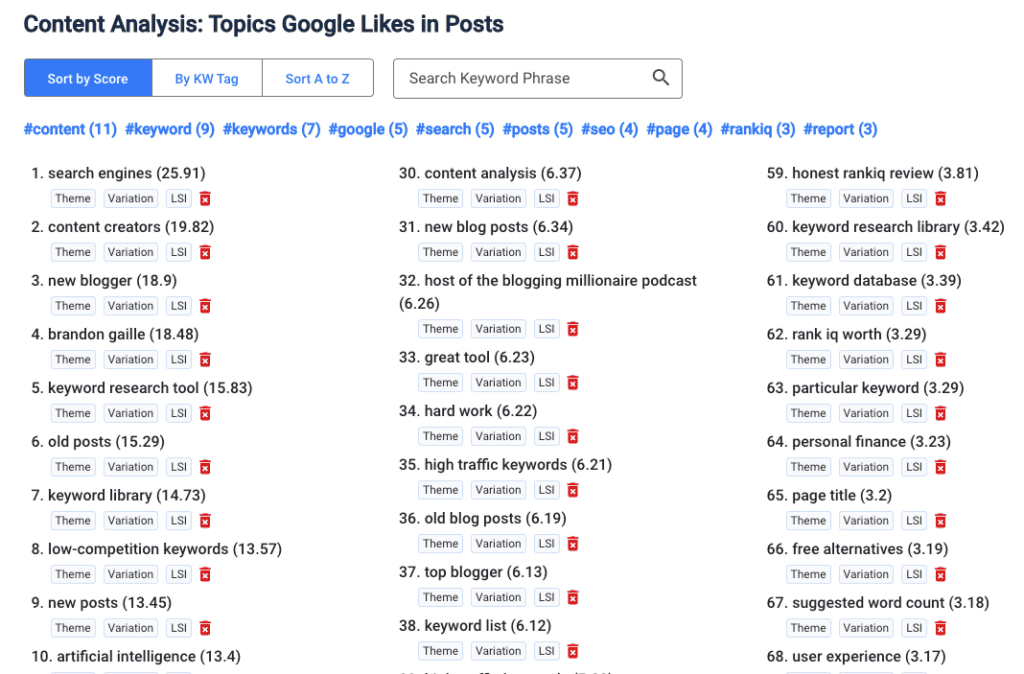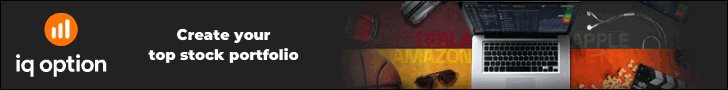I haven’t ever written a review about an SEO toolset before, but I fell in love with RankIQ and since I made my video about it, everyone’s been asking questions! This post is to answer those questions. If you have others that pop up, leave a comment! 🙂
I’ve been using RankIQ as my favorite keyword research tool for over a year now. Since then, it’s continually improved and it gets my stamp of approval for one of the most affordable SEO tool for bloggers. Blogging is hard work, there’s no reason to make it even more difficult by getting overwhelmed with SEO research.
Gamifying SEO
New bloggers always tell me that SEO is super intimidating to them. With RankIQ, optimizing your posts for search engines can actually be – dare I say it – like a game! It’s fun! I love seeing which keywords I should “go after” and I really love looking at the front page, full of websites with higher domain authority that I know I can outrank if I do it right.
My competitive nature comes out and writing the best post on the internet becomes an obsession. For example, with this post, I of course ran a report on RankIQ. The top 3 ranking posts are displayed right there in the dashboard, they’re mine for the taking! 😉
I am an affiliate, so the links used in this post are my referral link.
What is RankIQ?
RankIQ is a cloud based SEO research tool that is fueled by experienced blogger Brandon Gaille and his team, with the help of Artificial Intelligence… yes, RankIQ is AI!
This powerful tool will save you time – and yes, even money. I love RankIQ for many reasons, but these are definitely in the top two. As a blogger and a coach, sometimes blogging gets moved to the bottom of the “to do” list. Writing is my favorite thing ever, so I was over-joyed to discover RankIQ.
Some people spend hours upon hours researching to find free SEO tools, and then spend even more time trying to figure out how to learn them. With RankIQ, the guesswork is gone and the wasted time is reclaimed. Time is money!!!
Who started RankIQ?
I’m always interested in who is behind the products we are using. Brandon Gaille (gay-lee), the host of The Blogging Millionaire podcast, is the CEO and mastermind behind RankIQ. I literally binge-listened to like 30 episodes on my last flight, so after you get RankIQ, I definitely recommend listening to it! They’re very short episodes, which I appreciate.
He also hosts the RankIQ SEO Mastermind Facebook group, where he and others are super helpful with any SEO questions you may have. This adds tremendous value to the RankIQ experience.
To get this offer, click the image below and there should be a pop-up. This will make your RankIQ subscription $49/mo instead of $99/mo and you get access to the mastermind.
RankIQ Pricing
The big question is how much does RankIQ cost? As of time of publishing, it’s $99/mo and you get 16 reports.
We will talk about those, and what they mean, in just a bit. However, if you use the link above, it’s only $49/mo… saving you 50%!
If for some reason the image above isn’t clickable, you can see the current RankIQ pricing here.
After you’ve been with RankIQ for a month, if you don’t need all 16 reports, reach out to them and ask about the “LITE” plan. I haven’t used it myself but I’ve seen other bloggers write about it – it’s $29/mo for 8 reports.
If you are only publishing one post and updating one post each week, you’ll be fine on this plan. $29/mo is worth it for the Keyword Library alone. They add new niches all the time so if you have multiple blogs, it’s golddddd.
NOTE: if you plan on monetizing your blog, I recommend publishing 3 blog posts each week. You could also update one and publish two new ones… however you want to do it, get that content out there!!
RankIQ Reviews
I asked some of my VIPs what their thoughts were on RankIQ, so you could get some opinions outside of mine. I am an affiliate, after all. 🙂 Though you all know my philosophy: if it doesn’t pass the Grandma Test, I’m not putting it on my blog.
If you’re looking for an honest RankIQ review from new and experienced bloggers, well, here’s a bunch of them from my VIPs who are all at different stages in their blogging journey.
“RankIQ has made a big difference in how quickly my keywords start to rank. One of my favorites is their subject/headline feature. Being able to make sure your headline grabs is so important.” – Sharon, Tools for Coaching
Jillian from Niche in a Box, who has given me some amazzzzing SEO and blog building advice: “RankIQ has been an invaluable tool and significantly decreased the amount of time it takes to start and complete an SEO-optimized blog. There isn’t any product on the market that provides what RankIQ does. I love using it with AI to really supercharge things.”
“Rank IQ has helped me so much, the blog posts I create wouldn’t be possible without it. I especially love the Optimizer and the Headline Creator because it grades everything, so I know if I am on the right track. I also find it so easy to use!” – Karen, Papyrus Lane Designs
“Rank IQ has helped me narrow and focus on topics for blog posts. Since using Rank IQ I’ve noticed an increase in traffic to my blog.” – Antoinette, Foster Mom Strong
Marj from Declutter Buzz says, “Using RankIQ is part of my blog post writing system. It gives me a sense of security that I am on the right path to writing a quality post. Judging from the number of readers my posts have I would have to say RankIQ is helpful.”
“English is not my native language, and RankIQ has helped me to structure my posts and determine what keywords to use. My favorite sections are “Top Ranking Titles with Competition Analysis” and “Highest Graded Content in SERPs.” It is very helpful to see and read what the competition is creating.” – Berglind Davis
“I was lost and didn’t know what to write before RankIQ. Now I have multiple posts in draft mode, and some are almost ready to be published!” – Rona, Simply Salove
Diane from Social Savvy HQ: “RankIQ is my new best friend. Writing tech stuff is hard, and my mind is honestly pulled in many directions, and I fall down rabit holes very easily. With RankIQ i’m back on topic and I’m getting stuff done. No more procrasitation, now im just doing the thing.”
“As someone who buys, grows, and sells websites, RankIQ has been immensely helpful! It helps me see what type of topics would be ‘quick wins’ and is a great asset when planning content for my next niche website.” – Natasha from Niche Site Jump Start
“RankIQ has been a game changer for my blog, A Daily Dose of Mom! Since I signed up 2 months ago, I’m no longer wondering what to write. Now I have too much to write about and not enough time. But more than that, I’ve been able to update old blog posts that have been losing traffic using RankIQ’s content optimizer. Since then, my traffic and ad revenue has increased tremendously. But more than that, I’ve fallen in love with writing for my blog again.” – Anh Evardo
And here’s an article from Lisa at Toxic Relationship Recovery that has an A+++ on RankIQ. “RankIQ has been an invaluable tool for me, providing great ideas for content and keywords. The Blog post “Title Optimizer” has helped me simplify the process of selecting the best possible blog post title. I love the “Top Ranking Titles with Competition Analysis” and “Highest Graded Content in SERPs,” which provide good insight into what other bloggers are doing. I actually found one of my blog posts listed in the “Highest Graded Content in SERPs” which is proof of the genius of RankIQ.”
Best RankIQ Features
I’ve tried many SEO tools and I must say that RankIQ is definitely the simplest. Everything is all in one spot, and you don’t have to guess with anything (there are tutorials right in your dashboard!). This saves lots of time and headache.
Keyword Library
My absolute favorite RankIQ feature is the Keyword Library. It is a treasure trove of goodness for 100s of niches, 10s of thousands of keywords. I don’t know if it’s my ADHD or the fact that I’m a serial blogger, but the Keyword Library is like candy to me. When I scroll through the various niche libraries, I get so many ideas.
I guess that could be a bad thing if you aren’t writing all of the posts… I have a backlog of like 250 to write LOL. But, I’ll never run out of ideas! 😉
When you get into the Keyword Library, you can use the “quicklinks” at the top if your niche is represented there. If not, use the search feature.
Can’t find your niche? Click the GREEN BUTTON at the top. It’ll prompt you to enter some keywords from your niche. See below.
If they don’t have keywords for your niche yet, use the RED help button and ask them to add it.
They have added like 6 of my niches and they’re really fast! 🙂
I’ve spoken with Natalie Gaille quite a bit over this little help box and via email.
She’s always super helpful and friendly.
I highly recommend using the help button if you… yep, you guessed it, need help.
If you have questions about the Content Optimizer or anything about the SEO process, it’s best to ask in the Mastermind Group.
There are also INSTANT ANSWERS in the other tab of the help desk chat box. You’ll find answers to FAQs here.
Okay, so once you find your niche in the Keyword Library, make sure you watch the tutorial in your dashboard.
This is super important. Brandon breaks everything down in easy-to-understand steps, even if you’re new to SEO.
Things to pay attention to in the Keyword Library:
Competition
RankIQ only puts low and low-ish competition keywords in the Keyword Library. That’s why if you search topics like “seo” or “AI,” you won’t find a whole lot of useful info. Other niches, though, I’ve found 100s if not 1000s of keywords each time.
I’ve seen competition up to 32. Brandon does a great job of explaining (via the tutorial in your dashboard) what your domain authority should be to go after each keyword phrase. That doesn’t mean you can’t go after all of them, it just means it’s going to be much easier to rank if you follow his advice. 😉
The reason I like starting with fast-to-rank-for keywords is because it gives me a quick win and I’m able to move on to the next post, interlink them, and begin creating a cluster.
Visits Per Year
This is different than most other SEO tools for bloggers: this column shows visits per year instead of search volume per month. I like this because it’s a more realistic number as a jumping off point, but you’re going to be ranking for dozens of keywords in each of your posts so don’t worry about it if these numbers are low.
Using the above image as an example, if you have a coffee website or blog, there are several keywords that have 3,000+ visits per month with VERY low competition. Being able to find the GOLD like this without sifting through a gazillion keywords saves me sooooo much time. The keywords here are carefully curated by an AI-powered process, doing all the heavy lifting for us.
Time to Rank
Gamification really kicks in for me when I look at the “time to rank” column. If it says “very fast,” I’m all over it. I usually do 80% low competition (fast, or very fast to rank for – these are low-competition keywords) and 20% higher competition (average to rank for).
Blog Post Title Analysis
I could write an entire blog post on naming your blog posts, and I probably should. With RankIQ, I just pop my title in the Title Grader and RankIQ lets me know if it’s a good title or not.
The length of your blog post title should ideally be between 47-53 characters, though I break that rule frequently. If you can’t tell, I’m a bit long-winded… 😉
Your title is the most important factor in your click-through rate.
Your blog post titles should:
- Be succinct: Google will truncate your title if it’s too long.
- Use colons instead of hyphens or pipes
- Use an odd number for listicles*, with the exception of 10, 50, or 100
- Match your blog post content – no click bait!!
Adding the current year to your title is good practice, but that means you’ve got work to do every year in December: updating blog posts, changing the year to the next year, etc. Do not neglect this step!!
*Using a numbered title for listicle type blog posts gets you 58% more clicks than not using one, according to the Millionaire Blogger Podcast.
Running Reports
You get 16 reports each month with the $99 ($49 if you get the deal) a month plan. Watch the tutorial in your dashboard because it can get confusing to learn a new SEO tool, and there’s no reason to waste time fiddling around when RankIQ literally gives you the step by step. Look below at the Content Analysis:
Content Optimizer
The content optimizer feature is helpful for new and old posts. The grade is based on an algorithm, so don’t freak out if you don’t get an A++. Some of my best posts are “B” grades.
When you first look at the Content Optimizer, it’ll be blank and will say “Grade: F” which is pretty intimidating. While you can write your blog post in the dashboard here, I write mine in WordPress and then copy and paste over to check the grade. Writing inside RankIQ stresses me out.
This post has a “B” grade, and when I look at the “unused words” on the right hand side, they’re not words I need to use in my post… so I’m leaving them out. It’s much better to write a post that serves your audience well – even if it’s a “B” – than to stuff words in that don’t fit or make sense just to get an “A” grade. Remember, RankIQ uses AI and an algorithm; we need to write for our readers (hey, that’s you!).
Updating old posts
Updating old posts can be just as powerful, if not moreso, than writing new blog posts – so don’t neglect this option in the Content Optimizer! I love the 80/20 rule – 80% updating old posts according to Brandon’s 4-quadrant rule and 20% writing new posts.
He suggests going 50/50 but I know my blogs are a mess from neglecting them for a while, so I am starting with 80/20 (this is in the 20!!) and then moving to 50/50 and then 80/20 the other way once I’m finally caught up.
Because I just moved my blogs around, my rankings tanked (!!) but are climbing back quickly thanks to RankIQ. I never would’ve had the confidence to move my blogs like I did if I didn’t have RankIQ.
Rankings Audit
Connect your Google Search Console account and you can see how your blog is ranking.
The rankings audit inside RankIQ includes:
- keywords driving the most traffic
- organic traffic summary
- traffic by device
- traffic by country
- pages with the most traffic in the last 28 and 90 days
- pages experiencing traffic growth in the last 28 days
- long term: last 6 months vs previous 6 months
- year over year: last 3 months vs 3 months in previous year
- pages experiencing traffic contraction (loss)
- and more!
Brandon talks a lot about organic traffic decay on his Blogging Millionaire podcast. It’s something more experienced bloggers are most susceptible to because we don’t always think about updating the old posts. Most of us are continually going after new keywords (because they’re way shinier). Keeping an eye on your rankings audit report will ensure you don’t neglect the posts that need to be updated.
Pros and Cons
As with every SEO tool (and anything in life), there are pros and cons. While my experience with RankIQ has been positive, I know that not everyone will fall in love with it like I do. Try it for a month and see if you like it. If not, cancel! There’s no long term commitment and you aren’t locked into any type of contract. In fact, if you aren’t using it, I urge you to cancel – don’t pay for things you aren’t using.
RankIQ Pros
Everything I listed above is a RankIQ PRO. 🙂 While it’s not a perfect tool – some more experienced bloggers and those who write a ton of posts say it’s a bit limiting – it serves my needs across half a dozen blogs really well. In fact, I have a site that’s just a few months old that is getting solid traffic and rising in rankings, and I’ve used RankIQ for almost every single post.
RankIQ shortens the learning curve of the SEO process. You don’t have to know all the ins and outs, you just have to follow the tutorials and suggestions and most importantly… WRITE FOR YOUR AUDIENCE!
As you can see with this post, it isn’t perfectly laid out and it’s not what you may picture when you see a search engine optimized post. But it will rank!
RankIQ Cons
I haven’t seen many cons other than the limit in reports, if you run multiple sites.
However, if you’re running multiple sites there are going to be higher expenses, so it makes sense to upgrade the plan beyond 16 reports if you need to.
The biggest “con” I’ve seen mentioned for some people is the Bible verses that you have to look at while you’re waiting for the reports to run. I just go into another window and get work done rather than reading them while waiting.
RankIQ Alternatives
RankIQ alternatives include the much more well-known SEMRush and Ahrefs, both of which have much higher barriers to entry at $99-$119 monthly, and personally I don’t find as simple to use.
Is there a RankIQ Lifetime Deal?
RankIQ does not offer a LTD and if they did, I’d be super leery. A ton of work goes into what Brandon and his team do over at RankIQ and offering a lifetime deal could compromise the integrity of the tool. While I love appsumo as much as the next sumoling, lifetime deals aren’t always the best!
Is RankIQ worth it?
I absolutely think RankIQ is worth it or I wouldn’t have written this long asssss blog post about it! 😉 I’ve been blogging for about 15 years now, and it’s the easiest SEO tool for bloggers I’ve ever worked with.
What are my next steps?
One thing I want to add to all of my blog posts moving forward (and update on old blog posts) is a “what’s next?” path. Considering this is Passive Income Pathways, I feel it’s important! This isn’t for SEO purposes (though I do want this to be the most comprehensive piece of content ever written about RankIQ), but for user experience: I would love it if every blogger said “okay, here’s what to do next” – so I’m becoming that blogger. 🙂 Let me know if it’s helpful!
Step 1: Sign up for RankIQ using this link.
Step 2: Join the FB mastermind (link is provided when you sign up).
Step 3: Watch the tutorials in the dashboard. Don’t skip this step!
Step 4: Dive into the Keyword Library. Search your niche and sort by low competition, especially if you’re a new blogger (12 months or less). Choose the keywords you want to use and save them to your library (you can do this right in the dashboard).
Step 5: Run a report on the first post you want to write. Write the post, get as close to an “A” grade as possible (some of my BEST posts are “B” grades, so don’t fuss if you know it’s a damn good post).
Step 6: Rinse and repeat, alternating between writing new posts and optimizing old posts.
Coming soon (August 2023)
Step 7: Watch my lazy blogging video. Read my other RankIQ blog post, and download my free SEO worksheet.
With the help of RankIQ, you can shorten the learning curve and start ranking for relevant keywords on your blog(s) sooner rather than later. I highly recommend it. Many new bloggers get bottle-necked at this part of the process, and there is no need for it. You’ve got this!