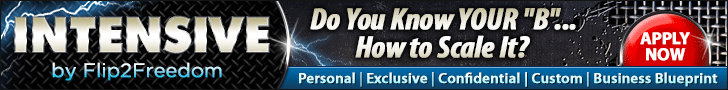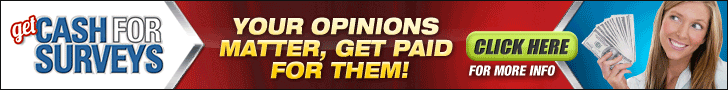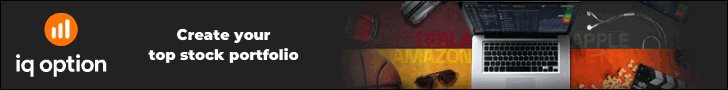Robinhood, as a modern fintech app, has attracted many new investors in recent years. This is partly because it has revolutionized the investment landscape by introducing commission-free trading. If you are new to Robinhood, you might wonder if you can link your PayPal account to your brokerage account.
Robinhood offers multiple ways to transfer money from a financial institution to your Robinhood Account. Unfortunately, PayPal is not one of the options. But don’t give up yet! You still have some options for getting your money from PayPal to Robinhood.
You probably use PayPal for most online transactions, like many others do nowadays. PayPal offers a very convenient way to transfer money from A to B. This is why it is even more surprising that no direct connection is possible. But as you will learn, an indirect way is available to you to still link your PayPal Account to your Robinhood Account.
Since you are using Robinhood, we think you would be interested in tips and tricks for Investors like you! We have published several investment-related articles that can help you maximize your returns:
What Account Types can you link in Robinhood?
Robinhood allows you to link your traditional Bank Account or a Debit Card. These are the only two payment options available to you. There is no option to link your PayPal account, Credit Card, like an American Express card, or a digital wallet as a payment option.
Linking a Bank Account in Robinhood
Linking a bank account is easy in the Robinhood app for most major banks like Wells Fargo or Bank of America. There is no need to provide your routing number or account number directly when linking one of the big banks. You simply use your bank account username and password to link your account. Robinhood recommends connecting a checking account as opposed to a savings account. This is to avoid potential transfer reversals. Savings accounts often come with monthly transaction limits. They also don’t always offer ACH transfer.
Linking a Bank Account in the mobile app:
- Select Account → menu (3 bars) → or Settings
- Select Transfers → Linked Accounts → Add account
- Choose your bank from the list of major banks, or use the search bar to search for your bank
- Enter your online banking username and password
- Choose which account you’d like to link
Linking a Bank Account on the website:
- Select Account
- Select Add New Account under Linked Accounts → Continue
- Choose your bank from the list of banks, or use the search bar to search for your bank
- Enter your online banking username and password
- Choose which account you’d like to link
You can still link your bank using your routing or account numbers if you can’t find your bank. If your bank account is a trust or a business account, you will not be able to link it on Robinhood.
If you receive the error message “Error: Please disable the added/extra security placed on the account,” you’ll need to either disable the two-factor verification setting on your bank account or contact your bank to ensure there isn’t a problem with your online banking profile.
After you link your bank account, you get access to Robinhood’s instant Deposit feature. Instant Deposit gives you access to up to $1,000 in your Robinhood brokerage account when initiating a money transfer.
Linking a Debit Card in Robinhood
Your second option is linking a debit card. This process is almost the same as linking a bank account. The only difference is a manual verification step.
Your debit card needs to be issued by a United States Bank. Only cards from the VISA or Mastercard network are accepted. Also not supported on the Robinhood platform are prepaid cards.
To link and verify your debit card in the app or on the web:
- Go to Account
- Select Transfers → Linked accounts → Add account
- Select Debit card
- Enter your card information
- Tap Link card
Robinhood will temporarily charge your account with $1.95 to confirm your debit card. The charge will be removed again once the card is verified.
- Check your bank account (this charge typically appears in a few minutes but may take longer depending on your bank)
- Find the $1.95 charge with RH* followed by a 6-digit code on your statement.
- Copy the 6-digit code, return to the Robinhood app, and select Continue
- Enter the code and select Confirm
Differences between Debit Card versus Bank Account
Both options, a debit card and a bank account allow you to transfer money to Robinhood.
The first significant difference is how fast you will be able to access your money in Robinhood. With a bank account, you can immediately access up to $1,000 when initiating a money transfer. The actual transfer of the money to Robinhood will take 4-5 business days. To avoid a transfer reversal, ensure you have enough money in your bank account to cover the transfer for at least 5 business days.
If a transfer reversal happens to you, your account might lose its good standing. You’ll lose the $1,000 Instant Deposit access.
Linked debit cards provide easier access to your money. Some banks participate in the Real-Time Payments system. Debit Card transfers to Robinhood will only take ~10 minutes if your bank is among them. This is called Instant Transfers on Robinhood. You can check if your bank participates here.
Withdrawing money from Robinhood to a debit card will cost you a 1.5% fee. Money deposits from debit cards are possible without a fee. For bank accounts, there is no fee for any transfer, no matter the direction. If you plan to withdraw money from your Robinhood account, it is a good idea to link at least one traditional bank account and use that for withdrawals instead. 1.5% can add up to a lot of money, depending on how much money you want to move in your bank transfer.
How to Get Money from Paypal To Robinhood
As you know by now, you cannot link your PayPal Account cannot directly. But PayPal offers its own Debit Card called the PayPal Debit Card. This card is a MasterCard and is issued by The Bancorp Bank. There is no reason why this debit card would not be accepted in Robinhood. Simply apply for your PayPal Debit Card online and link it directly to your Robinhood Account as described above. You should now be able to transfer money directly from PayPal to your Robinhood Account. This is by far the easiest way to link PayPal to Robinhood. Remember that transferring money from Robinhood to your PayPal Debit Card will also cost you a 1.5% fee, as described above.
If you don’t want to apply for a PayPal Debit Card, your only other option is to rely on bank transfers. You first transfer your money from your PayPal Account to your linked Bank Account. In your next step, you can issue a transfer from the Robinhood App using that same Bank Account.
Both methods are secure ways to transfer your money into your Robinhood account.
The Robinhood Cash Card
Robinhood itself also offers its own Debit Card called Robinhood Cash Card. With this card, you can spend the cash directly from your Robinhood account. It is a Mastercard issued by Sutton Bank, so it has access to a wide range of In-Network ATMs.
This card comes with some bonuses and perks. It has no fees, minimum balance, or overdraft fees. You’ll also get cash back on participating brands, but not on all purchases. Your Robinhood Debit Card comes with a Round-Up rewards program. Any purchase you make will get rounded up, capped at $100 per week (bonuses are capped at $10 per week). Robinhood adds a reward or bonus, and you’ll have the money to invest. You can choose which stocks or cryptocurrencies you want the round-up to be invested in.
Conclusion – Can You Link Paypal To Robinhood
Robinhood and PayPal are both very popular choices, especially with younger people.
In this blog post, we took a look if Robinhood accepts PayPal. There is no direct support for linking your PayPal account. But you are not out of options entirely. With the deposit methods the Robinhood platform provides, it is certainly possible to transfer money from PayPal to Robinhood. You only need to apply for your PayPal Debit Card.