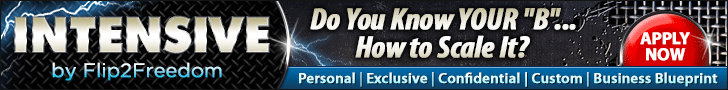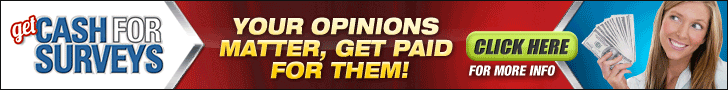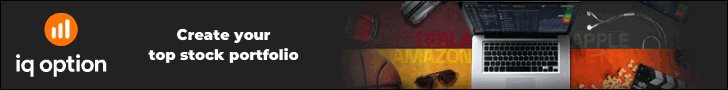Disclaimer: Some links in this post may be affiliate links. Making a purchase after clicking one of these links may result in a commission for me. Also, as an Amazon Associate I earn from qualifying purchases.
This email was originally sent to our subscribers on 3/6/23. See the subscription box at the end of this post to join and get content like this in your inbox for free.
—
If you’ve been at this for a while, you probably look forward to getting through the first couple months of the year where the RPMs are unbelievably low. I know I’m looking forward to turning that corner in March and beyond.
With that being said, just because the RPMs are going to likely shoot up this month doesn’t mean you can’t make them even higher.
A couple of years ago, we made it a point to test a bunch of “RPM boosters” to see if we could turn a steady level of traffic into an uptick in revenue. I’m going to share some of the things that worked in this email.
Before I jump in, I’ll just say that there are too many variables at any given time to truly know how big of a difference each of these made for us. All I can say is that doing these things absolutely boosted our RPMs, and not by a small amount overall.
Not sure where to start?
Click below to learn our reliable, step-by-step process for building niche sites.
Increase Your Font Size
This is one of the easiest ways to boost your RPMs, and in my book, it’s a no-brainer. Increasing your font size extends the length of your content, forcing people to scroll and spend a bit more time on your site (viewing ads).
This one is easy to go overboard on, and I’m sure you’ve seen some sites that have font sizes that are so large that it hurts the user experience. Even in our case, we’ve pushed the limit probably one mark higher than what we’d prefer, but it still looks great on mobile and doesn’t seem to affect the user engagement.
On our sites, we have the body font size set to 22 px. Keep in mind that this will look different depending on your font style. With some, 22 px will look enormous.
Increase Your Line Height
This one is pretty similar to increasing your font size, so I won’t go into the details.
With line height, go with something in line with your font size. We have ours set to 1.8.
We do this using the “Additional CSS” option when customizing your theme settings. That looks like this:
body {line-height: 1.8}
Ready to scale your content creation?
Click the image below to check out ContentPit, the ONLY writing service we trust on ALL of our niche sites:
Shorten Your Paragraphs
This is another no-brainer if you’re looking to increase your RPMs. In a nutshell, shortening your paragraphs leads to more potential ad placements.
This one was so important that we went back and adjusted a couple of thousand articles to shorten them down to 1-3 sentences per paragraph.
Yes, it sucked at the time, but it was well worth the time invested.
Write Long-Form Content
Another easy way to ramp up your RPMs is to simply write longer articles.
Now with this one, I’d put RPMs second behind user experience. Don’t make an article unnecessarily long simply to allow for more ad placements.
Instead, just know that the ROI on a 200-300 word article might not be worth it if your goal is to run display ads.
Include Lots of Images
Just like shortening your paragraphs allows for more ad placements, so does adding more images to your posts.
Are speed, security, and reliability important to you?
Click below to check out Rocket hosting, which we use to power all of our sites:
Again, don’t add images simply for the sake of allowing for more ad placements. Instead, add relevant images that your audience will appreciate, and put them into your posts where they make sense.
In other words, just use this as a motivational boost to go back and add images to your posts that are missing them.
Consider a Faster Host
While this one isn’t free, switching to a faster host means your pages load more quickly and that you’ll get eyeballs on those ads faster.
We’ve tried many hosts throughout the years, but now have all of our sites on Rocket.net.
Switching to Rocket.net isn’t something I’d recommend doing until you’re bringing in a solid amount of traffic, as they’re pricing isn’t really what I would consider entry level. However, their pricing is very cost effective if you have a lot of traffic or run multiple sites.
We switched to them over a year ago and haven’t looked back. Our sites load super fast and pass the core web vitals 100%, support is fast, and the security bells and whistles that are included are just icing on the cake.
There are cheaper options out there, but if you want a fast and reliable, hands-off solution, this is my go-to recommendation.
Consider a Different Theme
Just like changing hosts can improve your loading times, so can changing your theme. This change can be free or cost you a pretty penny, depending on which direction you go.
There are a lot of free themes out there, like Generate Press, that provide respectably fast loading times at no additional cost.
In our case, we now use Trellis on all of our niche sites. Trellis was made by Mediavine, so we thought it was worth a look. Between that and switching to Rocket.net, we were able to dump all of our optimization plugins and still have fast loading sites with 100% core web vitals.
I’m actually not the biggest fan of the Trellis theme (which is why I don’t use it on the Passive Income Unlocked site), both in appearance and lack of functionality, but at the end of the day, it’s lightning fast and checks all the boxes for us in terms of what we need for a niche site, especially one running on Mediavine’s network.
Shorten Your Sidebar
I think most people know by now that the content that you put in the sidebar is mostly ignored by visitors on most sites. That doesn’t mean there’s no value to be found there, though.
If you’re running a sticky sidebar ad, keeping the content in your sidebar to a minimum ensures that it’ll come into view as soon as possible. The longer that ad sits there running while your visitors are on your site, the more you make.
For most of our sites, we simply put a small author bio and a search bar in the sidebar. Maybe some social icons leading to our social media accounts. That’s literally it.
Don’t Skip the High-Dollar Ad Placements
This one will differ based on who you use for your ad network, but some examples of ad placements worth considering are:
- Sticky footer
- Sticky sidebar
- Video ads
- Interstitial
Each of these ad types are known for producing a higher ROI, so if your goal is to increase your revenue per visitor, enabling any or all of these options is a solid move.
Check Your Ad Settings
Most ad networks likely provide a decent configuration out of the box, but don’t stop there. Check the various settings like ad density, ad frequency, etc.
While you don’t want to be too aggressive with these settings, there’s typically room for improvement that will increase your RPMs, without hurting your visitors’ experience.
Keep the Focus on Your Visitors
While we all want to make more money, always keep your visitors in mind with any changes that you make to your site.
If you go overboard with some of the things mentioned above, you could easily hurt the user experience, which in the long run will hurt your site’s growth.
It’s all about finding that balance between what helps you and what helps your visitors.